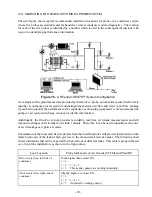- 16 -
Figure 10
- Plot or Strip Chart Screen
Figure 11
- Diagnostic Screen
Diagnostic Tool
The ‘Diagnostic Tool’ button leads to the display screen shown in Figure 11.
While this illustrative display only shows the data for two probes, the actual screen will show the data
from all probes in the
SENTRY
System. The data for each probe is displayed on two lines – the top line,
Содержание RheoVac
Страница 10: ... 8 Probe Installation Detail ...
Страница 13: ... 11 Figure 6 CPU Wiring Part 1 ...
Страница 14: ... 12 Figure 7 CPU Wiring Part 2 ...