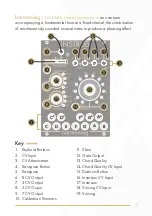16
Programming Custom Chords
To program custom chords, press the
Diatonic Button
to enable
manual/CV control over the
Chord Quality
parameter. Select the
desired custom chord slot.
It’s best to ensure there is no control voltage present at the
Chord
Quality CV Input
to avoid unintended deselection of the custom
chord slot.
Press and hold the
Transpose Button
and double tap the
Diatonic Button
.
The
Transpose Button
must remain
held until the custom chord
is programmed.
•
Pressing
Keyboard Buttons
will select the desired voltages for the
custom chord.
•
The selected
Keyboard Buttons
will pulse, indicating the selected
notes in the custom chord.
•
To clear a note selection, multi-tap the lowest desired note until all
defined notes are layered in unison. This is indicated by a single
pulsing
Keyboard Button
.
•
Release the
Transpose Button
and the custom chord will be saved
until a new custom chord is programmed.
Hold
Double
Tap