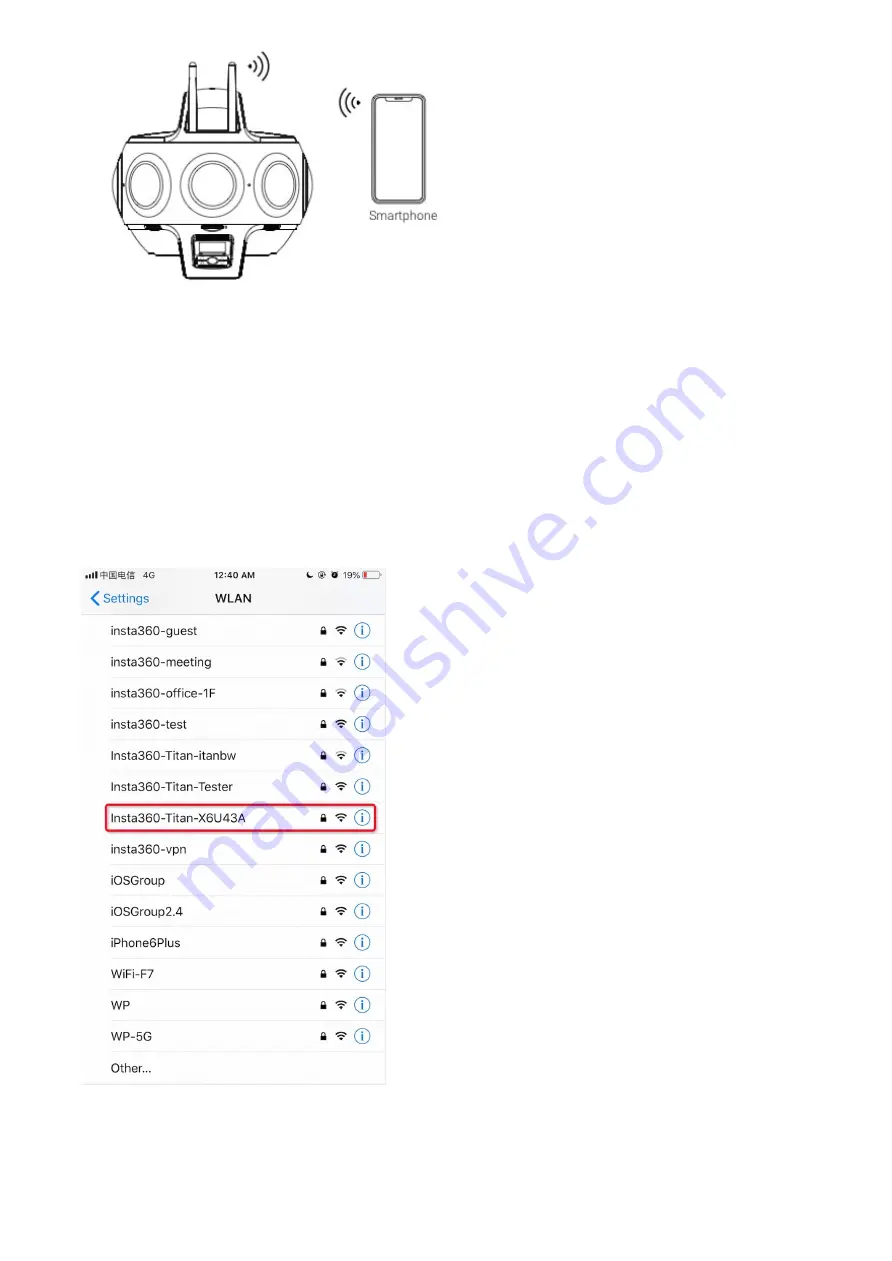
1. click on the WiFi logo on the homepage of the camera screen, and the camera will open its own AP hotspot.
2. open your client device (phone, tablet, laptop) to search nearby WiFi hotspots, and find the hotspots of "Insta360-
Titan-XXXXXX". Click to input 88888888 (repeat eight for 8 times) to connect.
3. a er a successful connection, client device and camera have been in the same wireless network. Input IP address
192.168.43.1 on client control so ware, and then click to connect (phone app can choose Connection Method B for
one-key connection)
Содержание Titan
Страница 1: ...Titan Titan User Manual English ...
Страница 10: ...1 1 2 Introduction to official accessories ...
Страница 26: ......
Страница 31: ...http shop nodalninja com carbon fiber poles ...
Страница 33: ......
Страница 36: ......
Страница 45: ......
Страница 58: ...Property ...
Страница 72: ...Methods for creating HDR images by using Photoshop ...
Страница 73: ......
Страница 81: ......
Страница 82: ...Open camera raw filter for color grading ...
Страница 83: ...Once again we apply polar coordinate effect to return to the rectangular of 2 1 ...
Страница 88: ......
Страница 110: ...Image Image Size modified to 2000 150 Save as _ logo png and store it in the root directory of the SD card ...
Страница 134: ...Clip material on timeline ...
Страница 138: ......
Страница 146: ......
Страница 152: ......
Страница 162: ...Wipe off drones using seal tools The method is the same with PS ...
Страница 175: ...Modify minimum Trakers Frame to be around 50 Maximum tracker Count to be around 500 ...
Страница 189: ......
Страница 199: ... 2 Click Start 3 A er stitching calibration select the option you need If there s no problem click Done ...
Страница 201: ... 2 Click Start ...
Страница 202: ... 3 A er stitching calibration select the option you need If there s no problem click Done ...
Страница 203: ......
Страница 207: ...Image Trim select transparent pixels cut off redundant pixels Distort Polar Coordinates Polar to Rectangular ...
Страница 212: ...4 2 3 Beginner Live streaming while storing Check according to your own needs ...
Страница 227: ......
Страница 230: ...Please check the operating video https v qq com x page l0522wvhdov html start 29 ...
















































