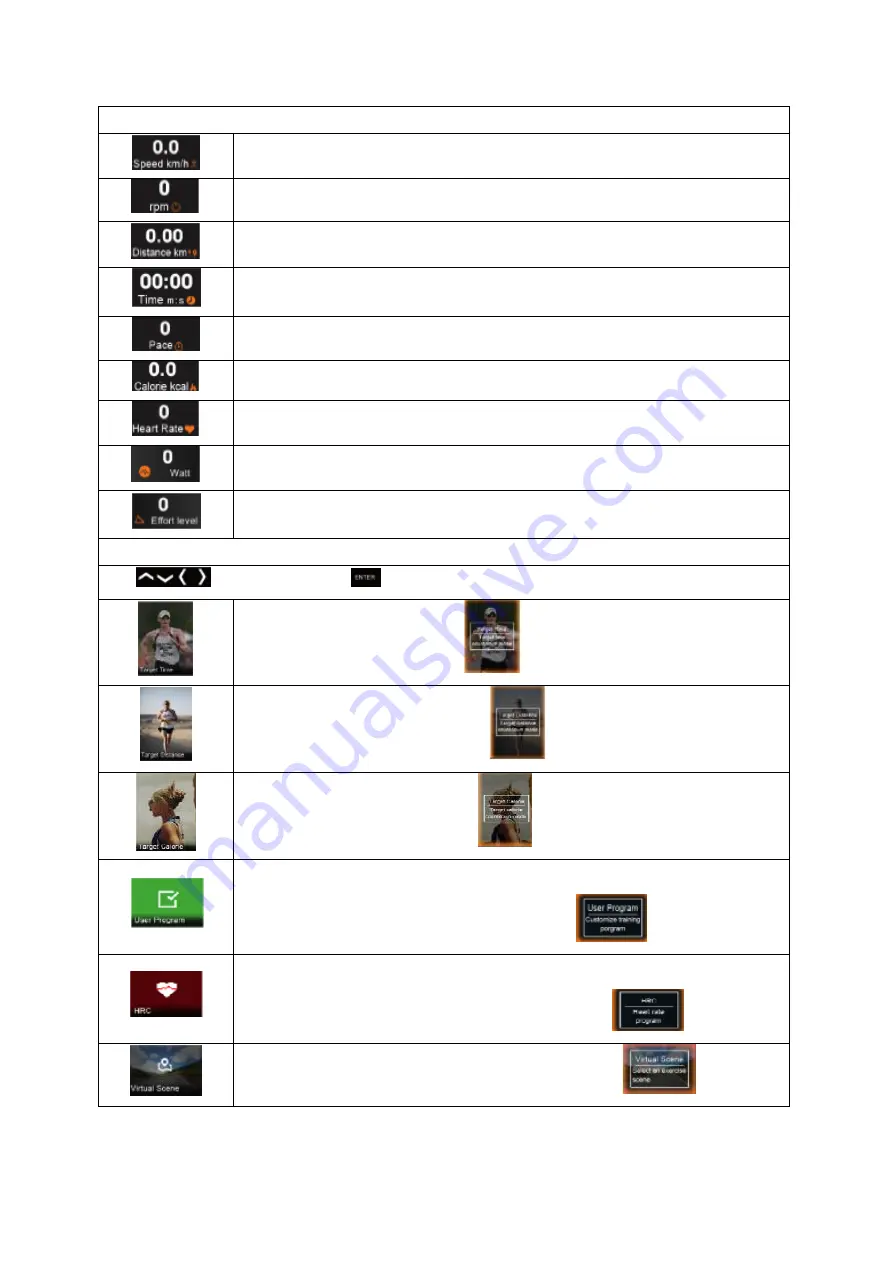
15
I) Icon introduction 1
Speed: displays the current speed (km/h)
Rotation per minute
Distance: displays running distance (km)
Time: displays running time
Pace: displays the time per kilometer
Displays burned calories (Kcal)
Heart rate: displays current heart rate
Constant power
Resistance level. In condition of constant power mode, it shows wat effort.
II) Icon introduction 2
Use
to select icon, press
to confirm.
Time countdown mode. Selected
Distance countdown mode. Selected
Calorie countdown mode. Selected
User program: is available for customization exercise plan, and then 6 use
setting in-built items. In addition, the user can set resistance level at his own. At
last the system will keep all the set data. Selected
HRC: it is a training program that systems resistance will be changed according
to the user target heart rate. Each HRC program is divided into three stages.
They are: warm-up, HRC process, cool-down. Selected
Virtual scene mode: there are 6 in-built scenes. Selected
Содержание inCondi ET550i
Страница 1: ...USER MANUAL EN IN 16145 Elliptical Trainer inSPORTline inCondi ET550i...
Страница 8: ...8 EXPLODED DRAWING...
Страница 23: ...23 Speed of each section of 12 preset programs...
Страница 26: ...26 12 preset program data...














































