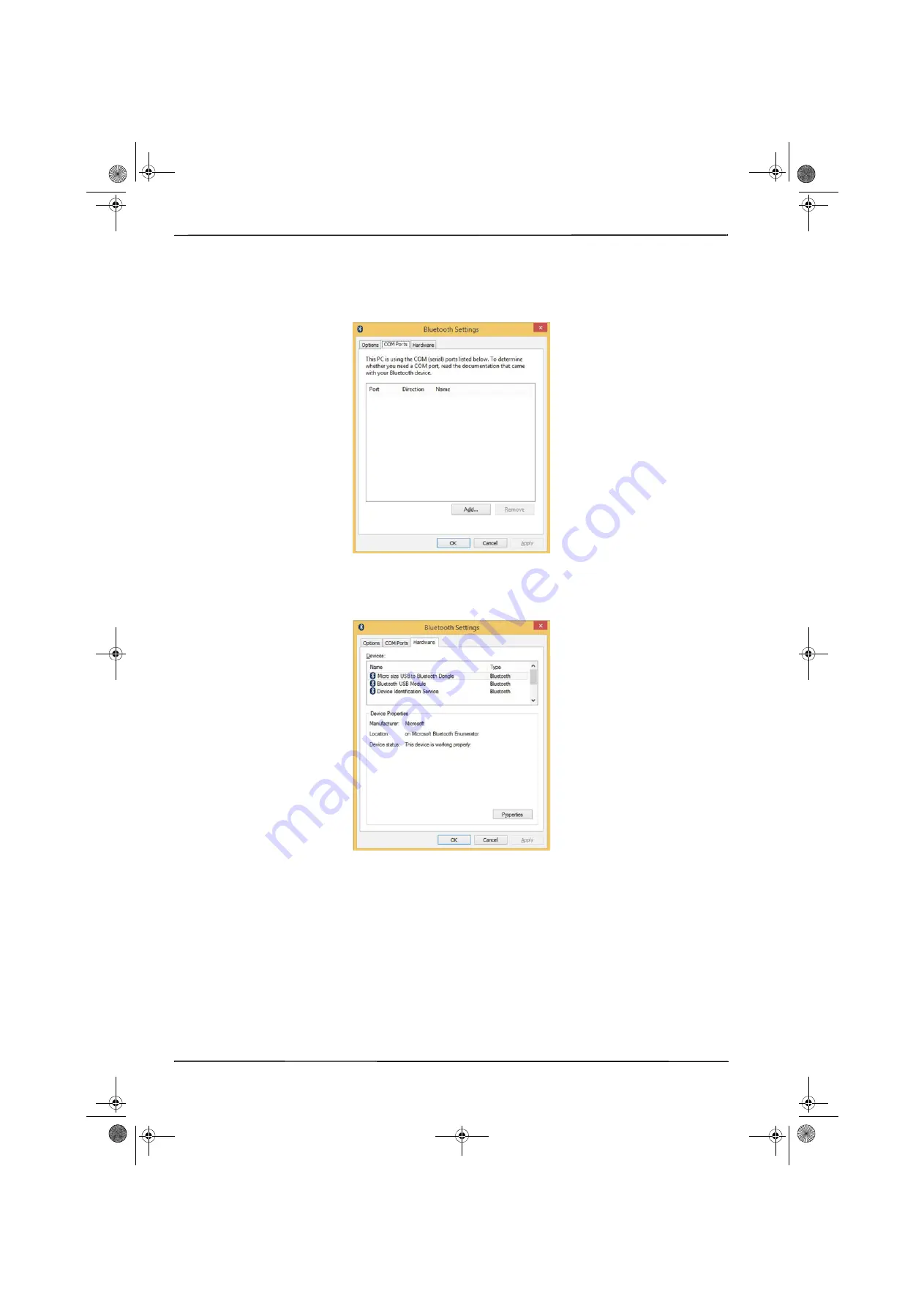
7
NS-PCY5BMA/NS-PCY5BMA-C/NS-PCY5BMA2/ NS-PCY5BMA2-C
www.insigniaproducts.com
COM Ports tab
Use this tab to configure the COM (serial) port settings for Bluetooth devices.
• Click a device, then click
Add
to assign a COM port to a Bluetooth device.
• Click a device, then click
Remove
to remove a Bluetooth device from the list.
Hardware tab
Use this tab to view hardware information on all connected devices. To see detailed information about a device,
click the device, then click
Properties
.
NS-PCY5BMA_NS-PCY5BMA-C_NS-PCY5BMA2_NS-PCY5BMA2-C_16-0080_MAN_V3_ENG.book Page 7 Tuesday, January 26, 2016 1:12 PM




































