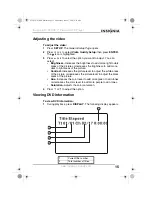24
Insignia NS-7PDVDD 7" Personal DVD Player
www.insignia-products.com
Using the Setup menu
Your player has a Setup menu you can use to adjust settings for your
player.
To use the Setup menu:
1
Press
SETUP
. The
General Setup Page
opens and the icon is
highlighted.
2
Press
or to select the menu page you want, then press
ENTER
.
3
Press or to select an option, then press to open the
sub-menu.
4
Press or select an option, then press
ENTER
to confirm you
selection.
5
To go to a previous menu, press .
6
Repeat Step 2 through Step 4 to select other menu pages.
07-202_NS-7PDVDD.fm Page 24 Wednesday, June 27, 2007 9:35 AM