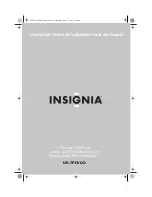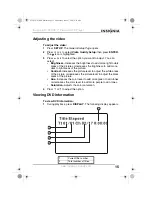14
Insignia NS-7PDVDD 7" Personal DVD Player
www.insignia-products.com
Playing an MP3 disc
MP3 is a format for storing digital audio. Your player can play CD-Rs
and CD-RWs that contain MP3 files encoded in the MP3 format.
When you insert an MP3 disc, a menu opens so you can select the
songs you want to play.
To play an MP3 disc:
1
Insert an MP3 disc into the disc tray, then close the tray. A menu
opens and a song begins to play automatically.
2
To go to the next song, press
SKIP+
, or to go to the previous
song, press
SKIP–
twice.
Playing a DivX disc
DivX is a compressed video format. Your player can play DVDs,
CD-Rs, and CD-RWs that contain videos encoded in the DivX format.
You play DivX discs in the same way that you play MP3 discs. For
more information, see “Playing an MP3 disc” on page 14.
Adjusting the volume
To adjust the volume:
•
Rotate the volume control on the right side of your player.
BBBBBBBBBB
CCCCCCCCCCC
DDDDDDDDDDD
EEEEEEEEEE
FFFFFFFFF
07-202_NS-7PDVDD.fm Page 14 Wednesday, June 27, 2007 9:35 AM