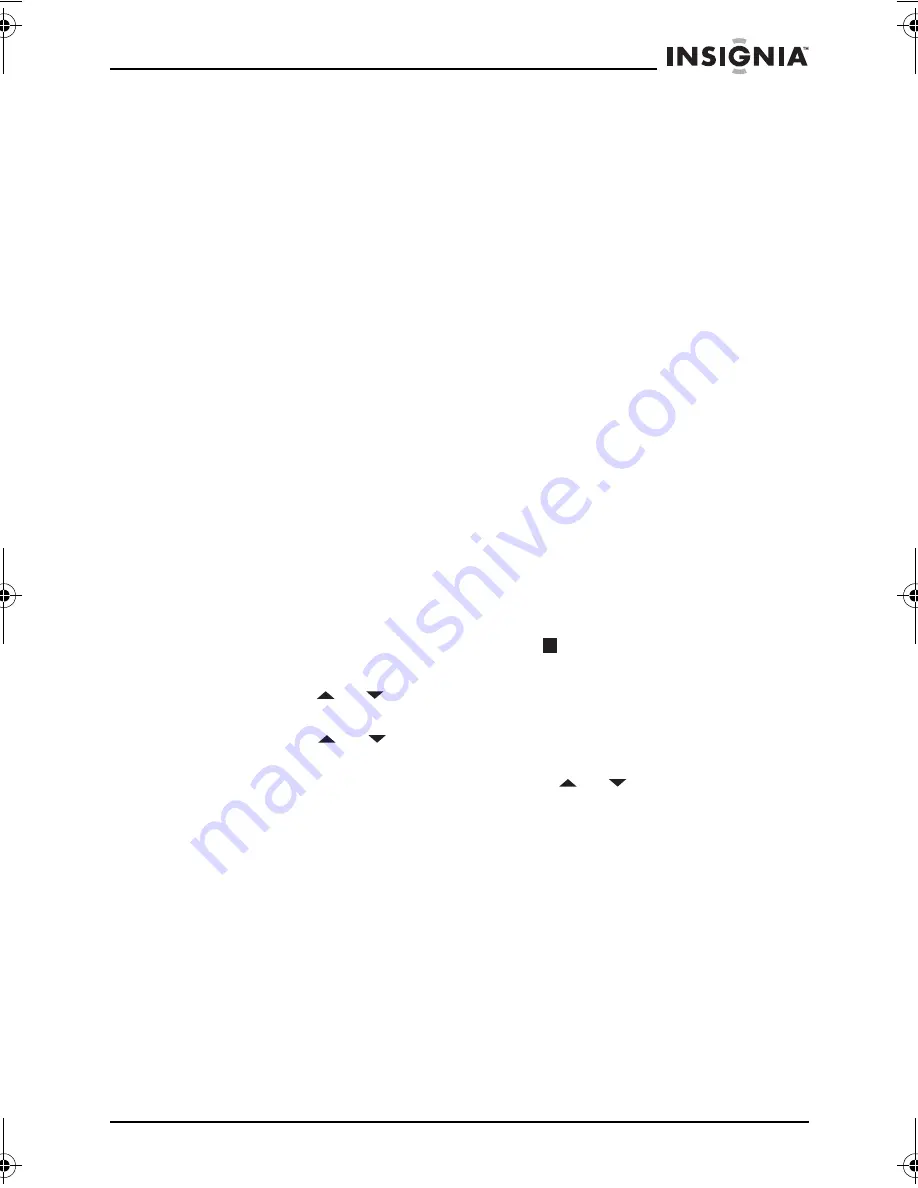
45
NS-19RTR 19" DVD Triple Combo
www.insignia-products.com
Viewing on-screen status information
To view on-screen information about a DVD:
1
Press the
DISPLAY
button during playback to display the current
chapter and the elapsed and remaining time for the chapter.
2
Press the
DISPLAY
button again to display the current title and
the elapsed and remaining time for the title.
3
Press the
DISPLAY
button again to display the bit rate and current
repeat setting. If you are watching a dual-layer DVD, the layer
number is also displayed.
4
Press the
DISPLAY
button again to close the on-screen display.
To view on-screen information about a CD:
1
Press the
DISPLAY
button during playback to display the current
track and the elapsed and remaining time for the track.
2
Press the
DISPLAY
button again to display the total number of
tracks and the elapsed and remaining time for the CD.
3
Press the
DISPLAY
button again to close the on-screen display.
Using the on-screen display (OSD)
Your DVD combo has a DVD on-screen display (OSD) that lets you
change settings for your DVD player.
To use the DVD OSD:
1
Make sure that your DVD combo is in DVD mode.
2
If a disc is playing, press the
STOP
button.
3
Press the
SETUP
button twice.
4
Press the
or
button to select a menu, then press the
ENTER
button.
5
Press the
or
button to select a submenu or option, then
press the
ENTER
button.
6
If you selected a submenu, press the
or
button to select a
option.
7
P
ress the
ENTER
button one or more times to adjust the option.
8
Press the
SETUP
button to save your changes and close the
OSD.
NS-19RTR.fm Page 45 Monday, July 10, 2006 9:35 AM
Содержание NS-19RTR
Страница 1: ......
Страница 2: ......
Страница 190: ...188 NS 19RTR 19 DVD Triple Combo www insignia products com ...
Страница 191: ......
















































