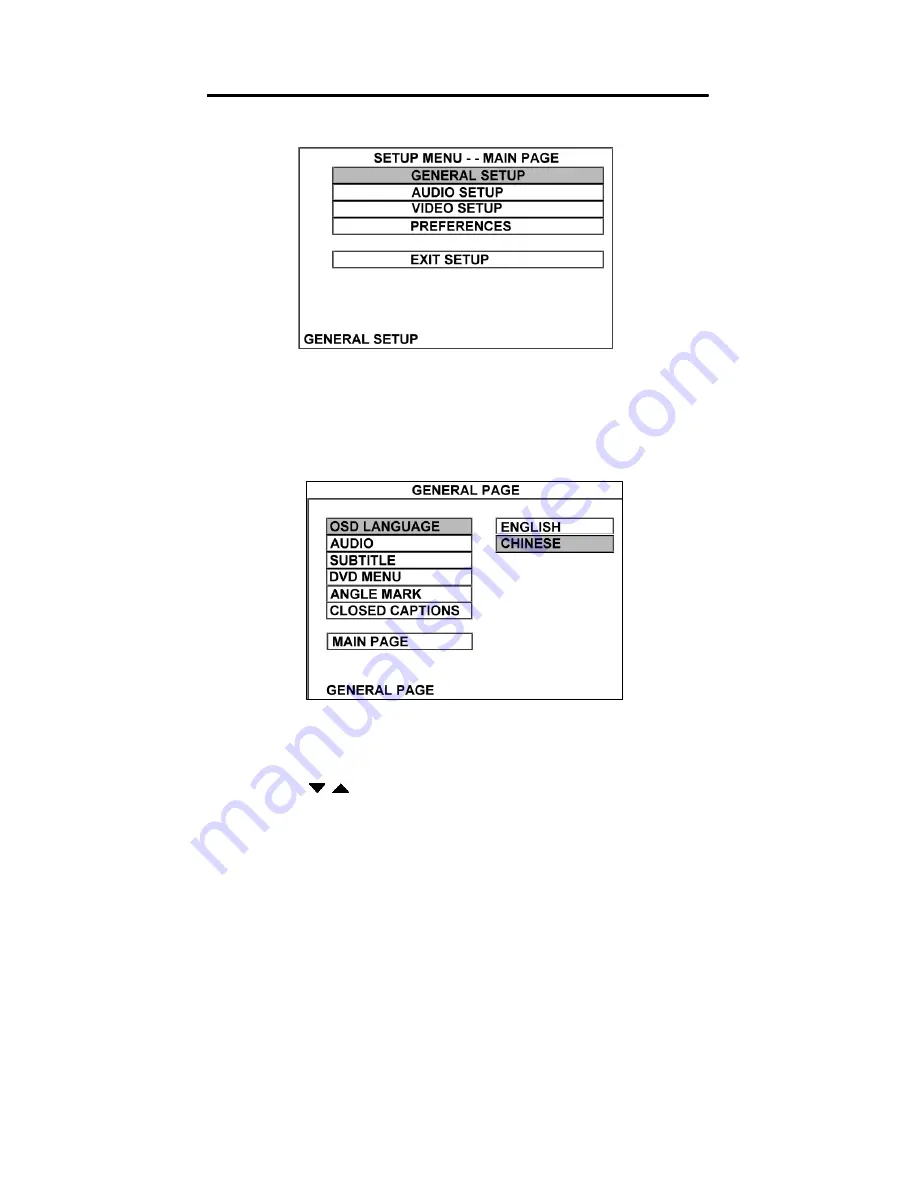
24
SETUP MENU
Press Remote Control “SETUP” key to enter the setup menu.
General Setup Menu
The options in General Setup menu are:
‘OSD LANGUAGE’, ’AUDIO’, ’SUBTITLE’, ’DVD MENU’, ‘ANGLE
MARK’, ‘CLOSED CAPTIONS’.
●
OSD LANGUAGE
1. Press SETUP key.
2. Press
key to select ‘General Setup’ page.