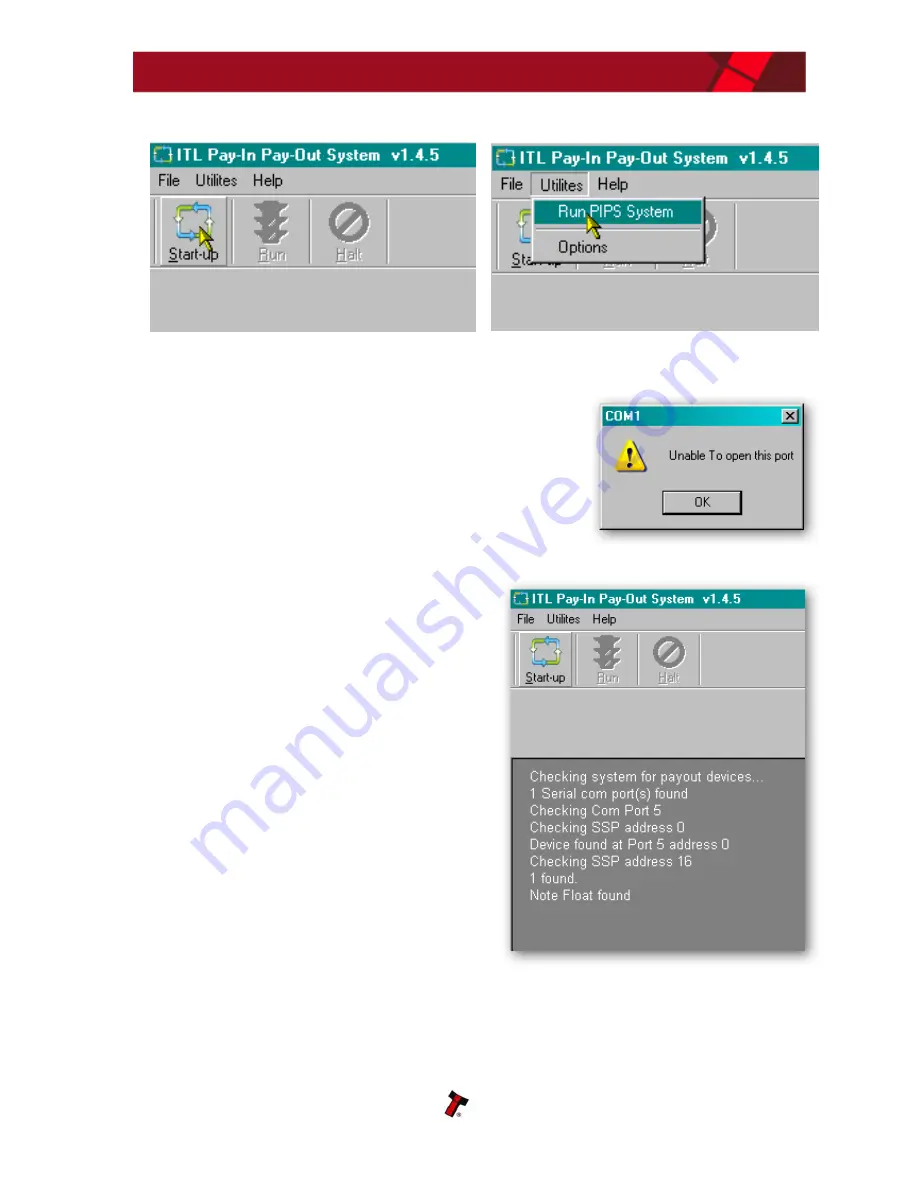
NV11 Manual Set – Section 3
22
Copyright © Innovative Technology Ltd 2012
GA963-2
Once the NV11 is connected, there are two ways to start the program operation:
Click the ‘Start-up’ icon
Click ‘Utilities’, then ‘Run PIPS System’
The PiPS software will then start to connect to the NV11.
Depending on the number and types of communications
ports on your computer, you may get an error message
similar to the one shown on the right saying ‘Unable to
open this port’ – this isn’t a problem, just click the ‘OK’
button.
You will see some text in the PiPS program
window as the software checks the
communications ports for the NV11 (similar
to what is shown here) – this text may vary
depending on your particular computer
configuration.
Содержание NV11
Страница 1: ...NV11 MANUAL SET...
Страница 2: ...NV11 MANUAL SET INTRODUCTION...
Страница 10: ...NV11 MANUAL SET QUICK START AND CONFIGURATION GUIDE SECTION 1...
Страница 27: ...NV11 MANUAL SET FIELD SERVICE MANUAL SECTION 2...
Страница 49: ...NV11 MANUAL SET ITL SOFTWARE SUPPORT GUIDE SECTION 3...
Страница 57: ...NV11 Manual Set Section 3 9 Copyright Innovative Technology Ltd 2012 GA963 2...
Страница 74: ...NV11 Manual Set Section 3 26 Copyright Innovative Technology Ltd 2012 GA963 2...
Страница 78: ...NV11 Manual Set Section 3 30 Copyright Innovative Technology Ltd 2012 GA963 2...
Страница 92: ...NV11 MANUAL SET MECHANICAL AND ELECTRICAL MANUAL SECTION 4...
Страница 121: ...NV11 Manual Set Section 4 30 Copyright Innovative Technology Ltd 2012 GA963 2...
Страница 131: ...NV11 Manual Set Section 4 40 Copyright Innovative Technology Ltd 2012 GA963 2 Cashbox Options...
Страница 134: ...NV11 MANUAL SET SOFTWARE IMPLEMENTATION GUIDE SECTION 5...
Страница 157: ...NV11 MANUAL SET TECHNICAL APPENDICES SECTION 6...






























