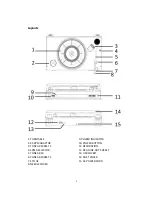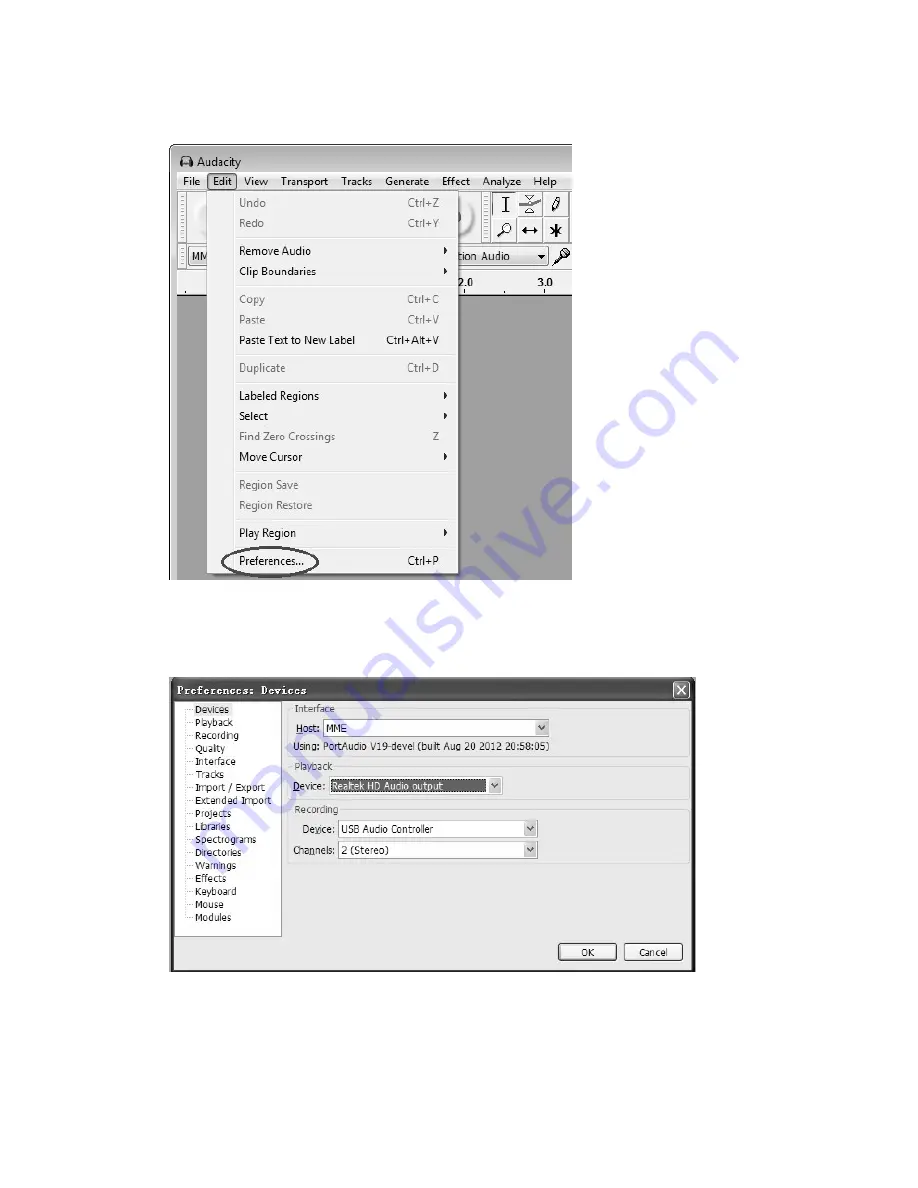
14
Audacity Preferences
1. Click the “Edit” on the Audacity interface, select “Preferences”.
In the pop-‐up window of the Audacity Preferences, tabs of Devices, Playback, Recording, Quality,
Interface, Tracks, Import / Export, Extended Import, Projects, Libraries, Spectrograms, Directories,
Warnings, Effects, Keyboard, Mouse and Modules are listed on the left side of the window as
shown in the picture below.
2. Click ‘Devices’ on the left side and detailed contents of the Devices will appear on the right
hand side of the interface.
Click the
arrow on “Device” below Playback and choose “Realtek HD Audio output” or
“Microphone Sound Mapper-‐ Output”.
Содержание ITUT-5000
Страница 10: ...9 3 Continue to click on the Next buttons ...
Страница 11: ...10 ...
Страница 40: ...39 ...
Страница 56: ...55 ...
Страница 57: ...56 5000T140500E ...