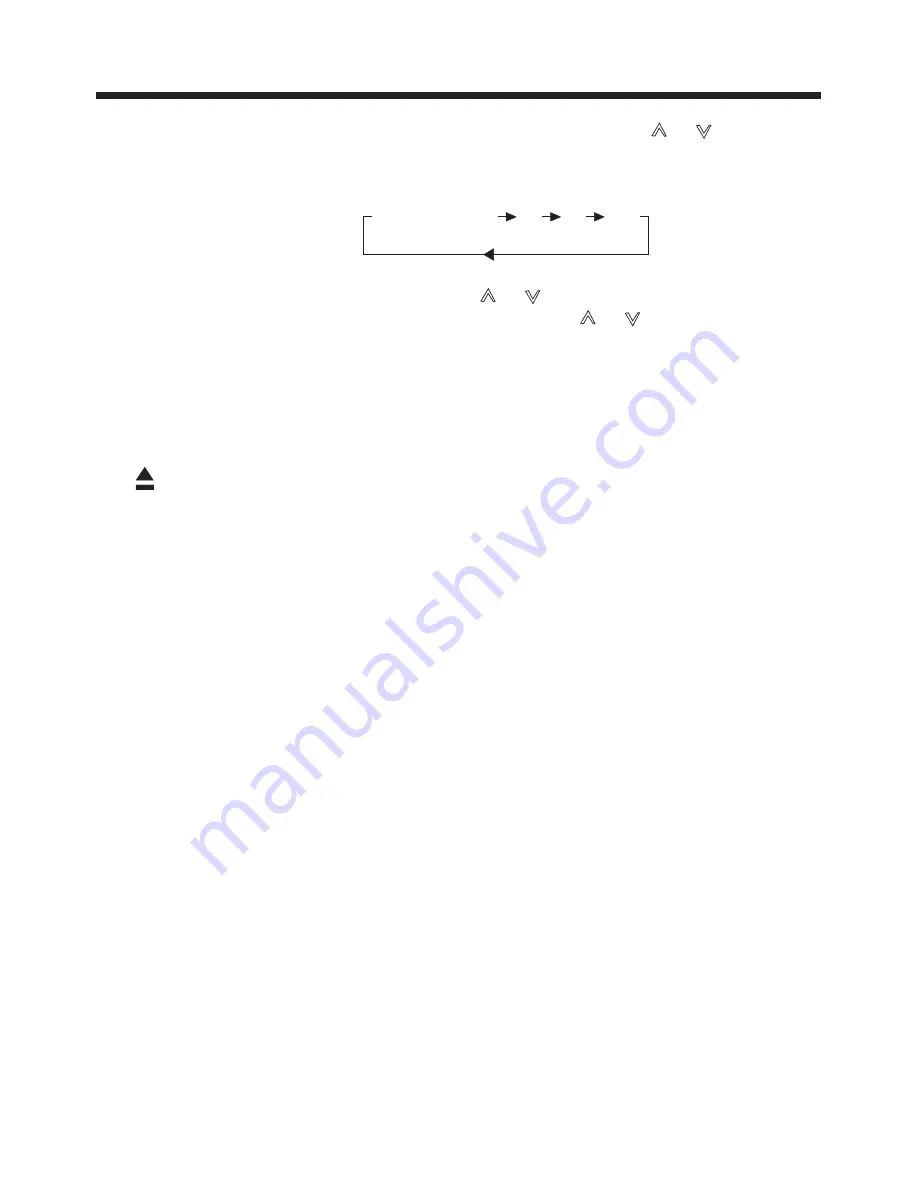
BASIC OPERATION
14
To wind through the tracks keep the SEL button pressed in the
or
direction
for about 2 seconds. FF X2 appears in the display. Operating the SEL button
again, the speed of rapid forward/reverse changes according to the disc
as follow:
DVD/VCD/CD/MP3:
Normal Playback 2x
4x
8x
16x
b) In Radio Mode:
Move the SEL button in the direction of
or
in order to set a radio station
manually. Keep the SEL taste pressed down in the
or
direction in order to
start the search for a radio station automatically.
12. MOD BUTTON
Press it repeatedly to select TV, AUX IN , RADIO and DISC mode.
During the USB playback, you can press STOP button and then press GOTO
button to select the DISC mode.
13.
(EJECT) BUTTON
Press this button to insert and eject the Disc . The operating unit swings down-
wards. Insert the Disc with the labelled side facing upwards gently into the CD
slot until the device draws in the CD/DVD automatically. The operating unit will
automatically swings back to the normal position.
17. AUX IN SOCKET
T
he operation of the AUX , please see page 16.
18. USB CONNECT LINE SOCKET
The operation of the USB, please see page 18.
19. TFT Display (liquid crystal display)
The operation of the TFT, please see page 17.
16. IR (infrared)
Sensor for the remote control.
14. RESET BUTTON
RESET button is placed on the housing and must be activated with either a
ballpoint pen or thin metal object. The RESET button is to be activated for the
following reasons:
A. Initial installation of the unit when all wiring is completed.
B. All the function buttons do not operate.
C. Error symbol on the display.
15.CLK BUTTON
Press it to change the display to clock display. Press it again to return to previous
display. In clock display, press and hold for about 2 seconds until the hour display
flashes. Rotate the VOL+/- to adjust hours , press CLK button to flash minute
then use VOL+ /VOL- to adjust minutes.













































