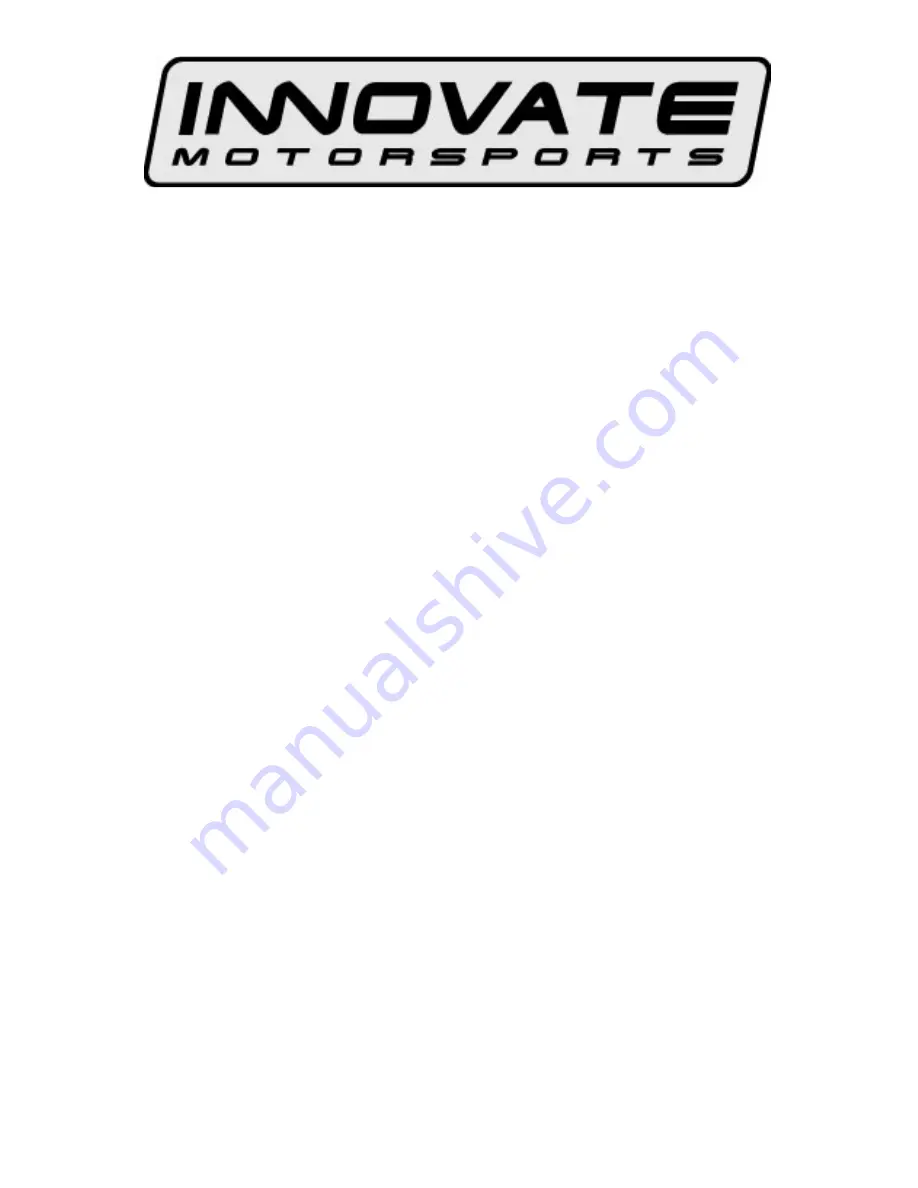
11-0153
MTX-A, Fuel Pressure Gauge
0-100 PSI
Contents
1
Mounting and Sensor Installation ............................................................. 2
1.1
Gauge Mounting .............................................................................. 2
1.1.1
Changing the MTX-A’s Gauge Bezel .......................................... 2
1.2
Fuel Pressure Sensor ...................................................................... 2
2
Wiring ....................................................................................................... 3
2.1
Main Gauge Wiring .......................................................................... 3
2.2
Fuel Pressure Sensor Wiring .......................................................... 3
3
Download the Logworks 3 software package .......................................... 4
3.1
Installing software ............................................................................ 4
3.2
LM Programmer Software ............................................................... 4
3.2.1
Pressure Tab ............................................................................... 5
3.2.2
Updating the Firmware ................................................................ 5
3.3
LogWorks Software ......................................................................... 6
3.3.1
MTS Serial Communication ......................................................... 6
3.3.2
Logging data ................................................................................ 7
Appendix A: Limited Warranty ........................................................................ 8


























