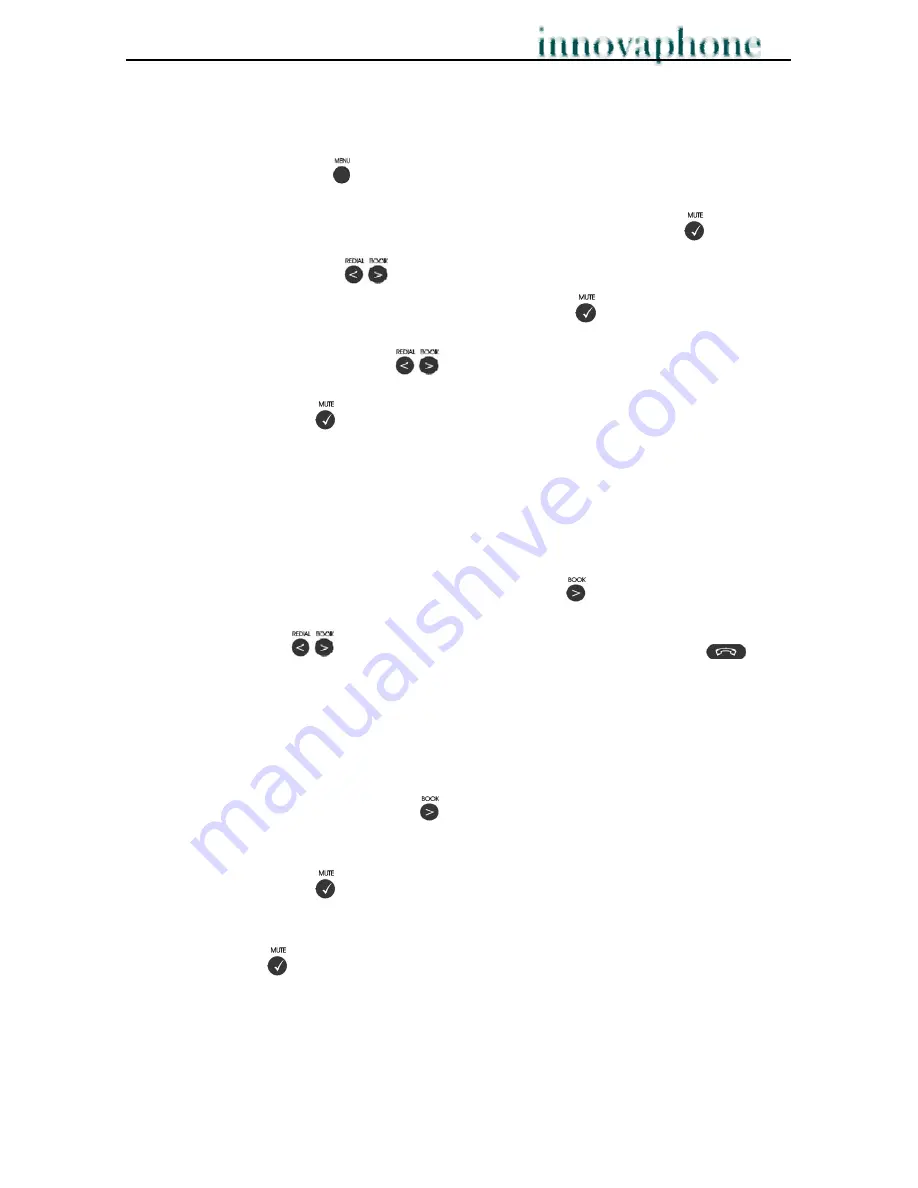
Operating Manual
DECT Telephones
- 20 -
5.10. Backlight
You can turn on or off the display lighting in this menu.
1. Press the Menu key
.
2. You then go to the “
Profile Set Up
” menu; confirm with the OK key
.
3. Using the Arrow keys
, select your way through the menus until you get to
“
Set Profile Backlight
” and confirm with the OK key
.
4. You can use the Arrow keys
to specify the “
on
” or “
off
” state.
5. Press the OK key
to copy the setting for the display lighting.
6.
Telephone book
In your DECT phone’s telephone book, you have 80 storage spaces available for storing
your call numbers. Each number you store can have up to 24 digits, and you can store a
name for each number with up to 24 letters or characters.
You access the telephone book using the Right Arrow key
or the “
Telephone Book
menu
”. To call a number from the telephone book, you select the required number
using the Arrow keys
and then call this number using the Handset key
.
6.1. Create telephone book entry
To store a call number in the telephone book, proceed as follows:
1. Enter the call number.
2. Then press the Right Arrow key
. The “
Storage no.?
” prompt appears above
the call number.
3. Press the OK key
. The text “
Name
” appears on the display.
4. Enter the name using the numeric keypad (see chapter 8.) and then confirm with
the OK key
.
¾
If there is free storage capacity available,
the call number is stored.
¾
If your telephone’s storage capacity is full
, an appropriate message appears on
the display.





















