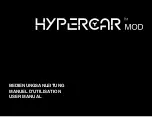31
INNOCIGS EGO AIO PRO C – USING THE DEVICE
Adjusting the air supply
Adjusting the LED indicator
The air supply can be adjusted by rotating the ring on the clearomizer cap to the right or left.
Hold the fire button while the device is turned off to choose your LED indicator. Continuing to hold the
power button will shift between available LED colors. You can choose between red, yellow, green, blue,
indigo, white and purple and the deactivation of the LED.