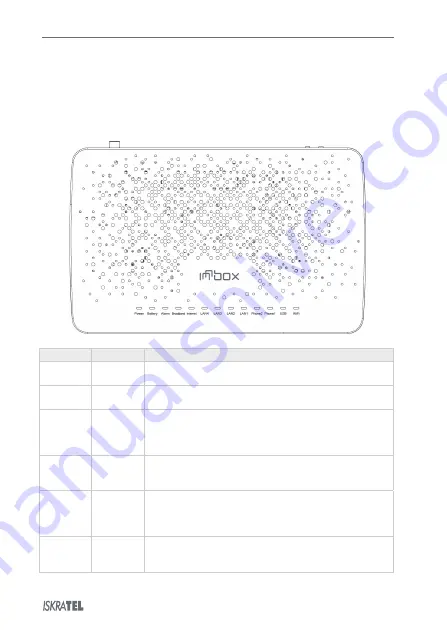
Ͱ
/
ͭͲ
Innbox G
ͳͰ
Quick Start Guide
© Copyright
ͮͬͭ͵
Iskratel. All rights reserved.
ͮ
Description of the Innbox G
ͳͰ
ͮ
.
ͭ
Top View
The top of the Innbox G
ͳͰ
home gateway is equipped with several light indicators that provide you with
the status of the device.
Indicator
Colour
Significance
Power
Green
On
– The device is powered on and operational.
Off
– The device is powered off or the power supply is defected.
Battery
(optional)
Green
On
– The device is running on battery power.
Off
– The device is running on AC power.
Alarm
Red
On
– The device failed to receive any optical signal or the signal
strength is too low to detect.
Blinking
– The received power of the received optical signal is low.
Off
– The connection is established and working properly.
Broadband
Green
On
– Broadband line is connected, physical connectivity is established.
Blinking
- Data are transmitted normally.
Off
– Broadband line is disconnected.
Internet
Green
On
– GPON connection is established and working properly.
Blinking
– GPON connection failed to establish.
Off
– The device failed to receive any optical signal or the signal
strength is too low to detect.
LAN
ͭ
, LAN
ͮ
,
LAN
ͯ
, LAN
Ͱ
Green
On
– The connected device is switched on and ready to communicate.
Blinking
– Data are transferred between the devices.
Off
– No devices are connected, or they are switched off.
Содержание G74
Страница 1: ...Iskratel September GPON Home Gateway Innbox GͳͰ Quick Start Guide ...
Страница 15: ......
Страница 16: ......


































