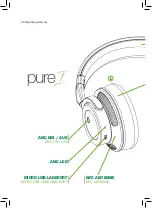Page 6 of 14
9.
Operation of Earphones
9.1 Rechar-
ging the
Battery
For wireless use of Earphones and use of active ambient noise
suppression you need to recharge the integrated battery first.
Use the included Micro USB cable for this purpose. Recharging
is possible in switched-on and in switched-off mode.
1)
Connect the Micro USB
plug into our Earphones‘ USB
port.
2)
Connect the USB A plug to a free USB port on your
computer, or use any other USB power source.
3)
Full recharge takes some 3.5 hours. Active recharging
is signalled by a red LED light on the left side. After
successful recharge, the red LED goes off again, and
you can now disconnect.
4)
An acoustic signal
„Battery low“ is activated at low
battery charge level (ca. 10-15% remaining),
resounding in 60 second intervals, with the red right-
hand side LED lighting every 3 seconds. Repeat steps
1-3 for recharging, or use the cable instead of a
Bluetooth connection if you want to keep listening to
music or are unable to recharge the device at this
point.
NOTE!
Please be aware that recharging times may vary according to
the power source output performance.
NOTE!
If you use a free USB port on your PC for recharging please
ensure your PC is switched on and not running in power
saving mode.
NOTE!
With an empty battery, the ANC function is not available.
TIP!
For recharging the battery we recommend using InLine® USB
power supplies such as the InLine® USB Power Supply 2-fold,
recharging device, power adapter, 100-240V to 5V/2.1A,
available in black (Art. 31505S) and white (Art. 31505W)
Содержание pure I
Страница 1: ...SIE WERDEN DEN KLANG LIEBEN UND DIE STILLE YOU WILL LOVE THE SOUND AND THE SILENCE ...
Страница 2: ......