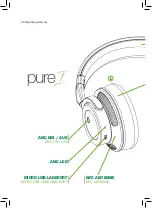Page 9 of 14
9.3 Bluetooth
connection
build-up
You can build up a wireless connection between a playback
device or PC and the Earphones via Bluetooth. The playback
device must have its Bluetooth function switched on.
1)
Put the Earphones in to Pairing mode.
For this keep multifunction button pressed for at least
3 seconds. You will first hear the message
„Power
On“, and later „Pairing“.
Alternative blue-and-red-blinking of the LED at the
right Earphone side signals that Earphones are ready
for connection build-up.
2)
Open the Bluetooth settings of your playback device
and search for available devices. Ensure that the
distance between Earphones and the intended
Bluetooth playback device is less than one meter.
Please also follow the advice in your Bluetooth
play
back device’s User Manual, or contact the
manufacturer if any problems should arise.
3)
Select the device
„
InLine ANC Headphones
“ on your
Bluetooth playback device to build up a connection.
4)
Successful establishment of connection is signalled by
a blue LED light on the right Earphone side, blinking in
5 second intervals.
NOTE!
If you performed a Bluetooth connection between Earphones
and a Windows PC, these will appear twice in the sound
settings.
Use
„Standard Communication Device“ e.g. for Skype™
Telephony a
nd „Standard Device“ if you want to listen to
music.
Содержание pure I
Страница 1: ...SIE WERDEN DEN KLANG LIEBEN UND DIE STILLE YOU WILL LOVE THE SOUND AND THE SILENCE ...
Страница 2: ......