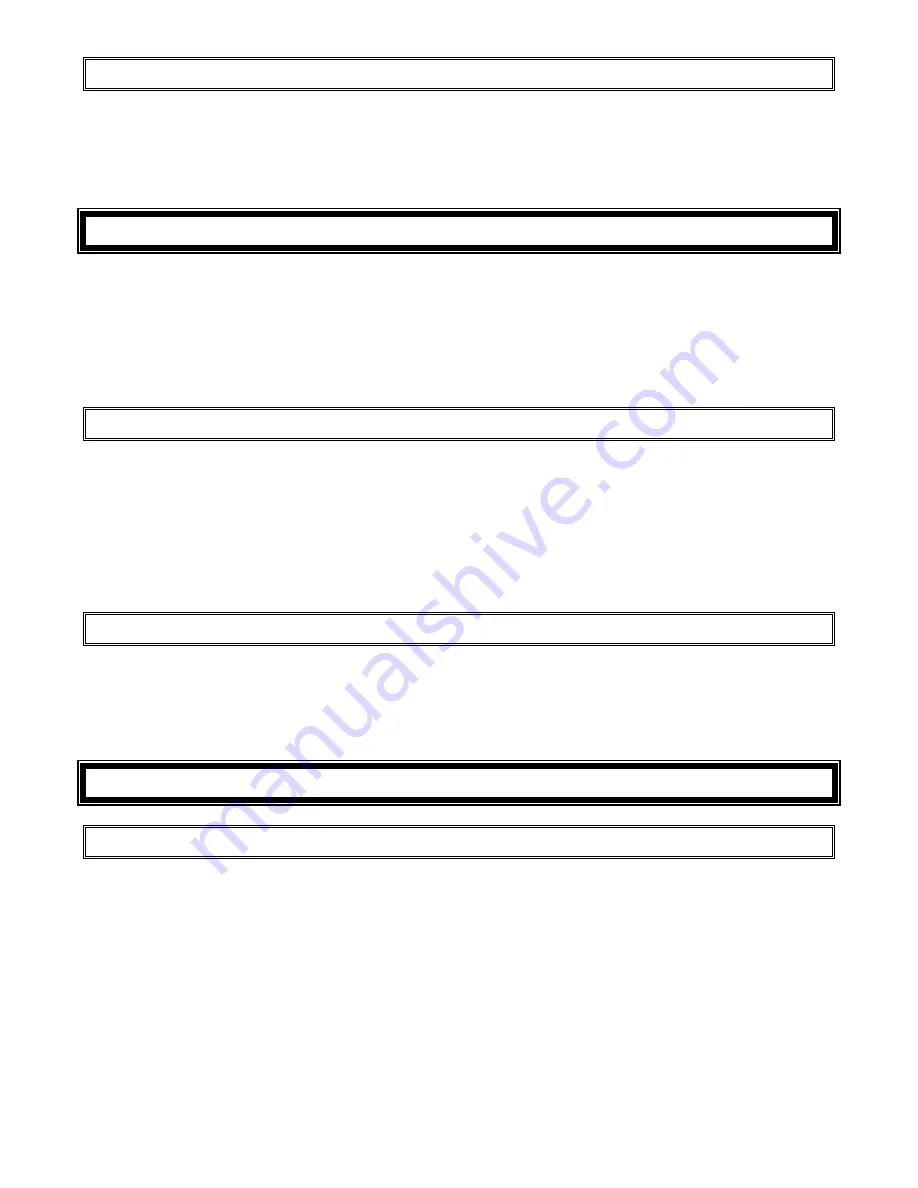
14
IDS 805 User Manual 700-266-01C Issued March 2009
5.9 Forced Arming
If so programmed, the panel can be armed even if there are violated zones. This means that a monitored
window can be left open or other zones can be violated and the panel will still arm. If the violated zone is
then cleared, the panel will resume monitoring the zone, hence causing an alarm condition or initiation of
entry delay, as appropriate, if violated.
6. Zone Bypassing
The term BYPASS is used to describe a zone that has been deactivated; i.e. violation of a
bypassed zone will not cause an alarm.
It is used when access is needed to part of the protected area while the system is armed.
Zones cannot be bypassed once the system is armed.
Bypassed zones are automatically cancelled each time the system is disarmed and must be re-
bypassed before the next arming.
6.1 To Bypass a Zone
[*] + [ZONE NUMBER]
1.
Press the
[
*
]
key (while bypassing zones, violated zones will be flashing).
2.
Press the number corresponding to the zone you need to bypass e.g. the
[2]
key if you wish to
bypass zone 2.
3.
The relevant zone indicator will come on to indicate that the zone is now bypassed.
4.
Repeat steps 1 and 2 to bypass any other zones.
6.2 To Un-bypass a Zone
[*] + [ZONE NUMBER]
1.
Press the
[*]
key.
2.
Press the number corresponding to the currently bypassed zone
3.
The zone indicator will turn off - the zone is now active.
7. Disarming the System
7.1 Disarming with a User Code
[#] + [USER CODE]
To disarm the system, enter a valid
[USER CODE]
before the expiry of the entry delay. Although not
essential, it is recommended that the
[#]
key be pressed before entering a user code as this clears any
unintended key entries.
Enter the premises through a designated Entry/Exit door. Entering via any other route will cause
an alarm.
As soon as the Entry/Exit zone is violated i.e. the door has been opened, the entry delay begins.
The keypad buzzer will sound for the duration of the entry period to indicate that a valid user
code is required.
Содержание IDS 805
Страница 1: ......
Страница 2: ...2 IDS 805 User Manual 700 266 01C Issued March 2009...
Страница 5: ...5 IDS 805 User Manual 700 266 01C Issued March 2009...
Страница 6: ...6 IDS 805 User Manual 700 266 01C Issued March 2009...
Страница 25: ...25 IDS 805 User Manual 700 266 01C Issued March 2009...
Страница 26: ...26 IDS 805 User Manual 700 266 01C Issued March 2009...
Страница 28: ...28 IDS 805 User Manual 700 266 01C Issued March 2009...




























