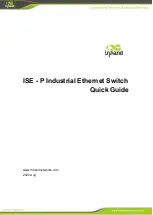2.3
DIP Switch Setting
The switch allows users to enable or disable the Quality of Service (QoS) function, and broadcast storm protection (BSP)
with DIP switch on the outer panel.
Settings for the Fast Ethernet switches:
DIP Switch
Setting
Description
Quality of
Service(QoS)
ON
Enable the quality of Service to handle packet priorities in two WRR queues.
QoS and priority mapping matrix in each queue.
Qos 3bit priority
7.6.5.4
3.2.1.0
Queues
1
0
WRR
16
1
OFF
Disables the Quality of Service
Broadcast
Storm
Protection
ON
Enables broadcast storm protection (only allow maximum of 200 broadcast
packets per second) for each Ethernet port.
OFF
Disable the broadcast storm protection.
Settings for the Gigabit Ethernet switches:
DIP Switch
Setting
Description
Quality of
Service(QoS)
ON
Enable the quality of Service to handle packet priorities in four WRR queues.
QoS and ToS/DSCP priority mapping matrix in each queue.
CoS Priority
7,6
5,4
3,2
1,0
ToS/DSCP Priority
63 to 48
47 to 32
31 to 16
15 to 0
Queues
3
2
1
0
WRR
8
4
2
1
OFF
Disables the Quality of Service
Broadcast
Storm
Protection
ON
Enables broadcast storm protection (at a maximum of 2000 broadcast
packets per second) for each Ethernet port.
OFF
Disable the broadcast storm protection.
2.4
Port Connection Diagram