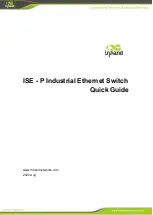2. Installation
2.1 DIN rail mounting
2.1.1 Mount the Switch onto a DIN-rail
•
Fixed to the back of the Switch is a DIN rail mounting bracket. To
mount the Switch follow these steps:
•
Hook the top seat of the mounting bracket onto the DIN rail.
•
Push the bottom of the Switch towards the DIN rail, causing the bottom
lip to snap onto the bottom of the rail. This may require some force.
2.1.2 Uninstall the ISE from a DIN Rail
Removing the ISE is opposite of mounting it.
1.
Pull the bottom part of the Switch out until the bottom lip of the bracket
unclips from the rail. This may take some force.
2.
Lift the Switch so that the rail seat clears the top part of the DIN rail.
Now, you are finished.