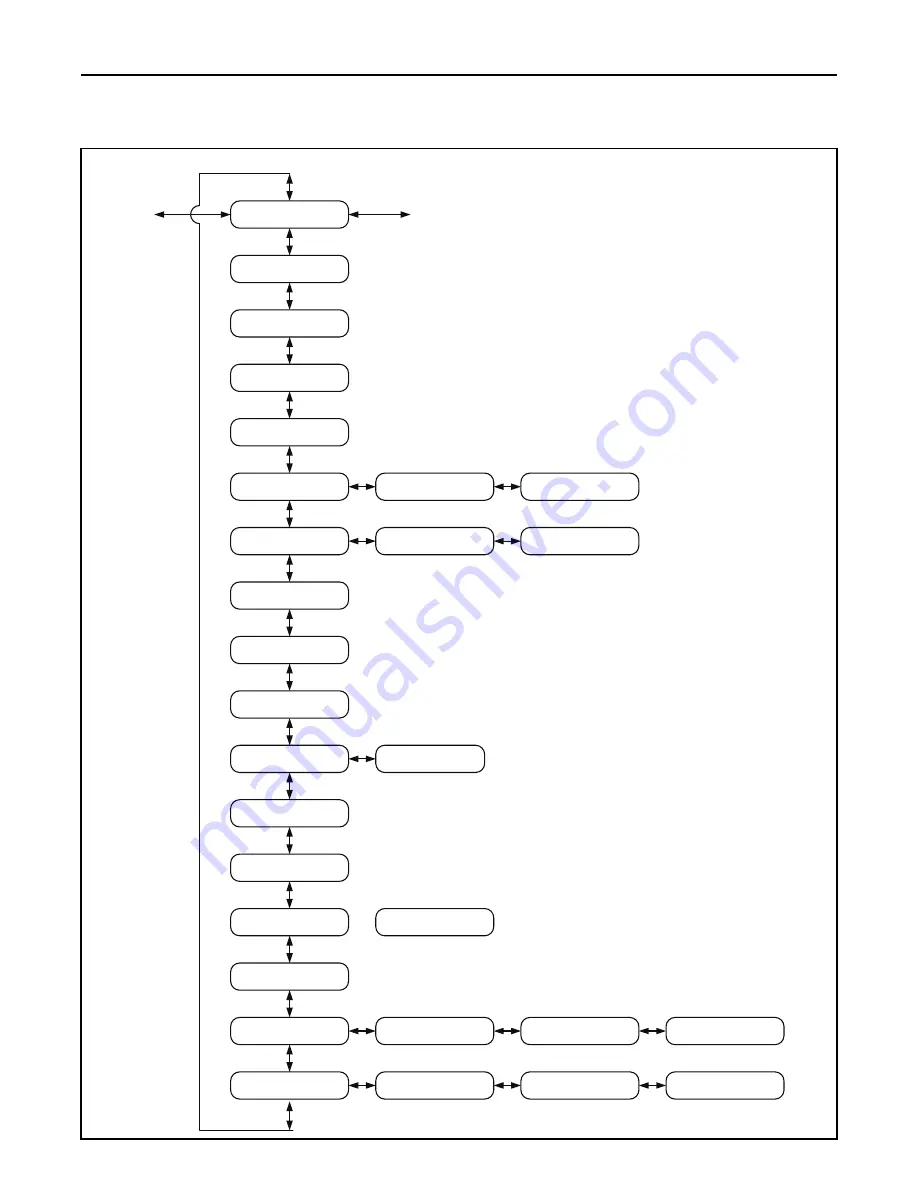
18-GJ83D1-1C-EN
43
Table 20.
CDA Monitor Menu
MONITOR
MEN
U
↕
↔
EE
V
POSITION
↕
XX
X /
YYY STEPS
COI
L TEMP
↕
XXX
F
GAS TEMP
↕
XXX F
SUPERHEAT
↕
XXX F
AI
RFLOW
DATA
↕
<Co
n
trol Mo
d
e>
↔
MOTOR DATA
↕
↔
EXT STAT PRESS
↕
XX.XX IN CALC
ODT
↕
X
HUMIDIFIER
↕
ON/OFF
EXTERNAL SW
↕
CLOSED/OPEN
↔
CONDENS SW
↕
CLOSED/OPEN
AUX HEAT DMD
↕
XXX %
DEMAND AIRFLOW
XXXX CFM
↔
CALC AIRFLOW
XXXX CFM
ESP
↔
MOTOR SPEED
XXXX RPM
↔
MOTOR TOR
QUE
XXX%
↔
SYSTEM TIME
↕
DDDD
:HH:MM:SS
CYCLE TIME
↕
↔
COOL RUN TIME
XXXXXX HRS ↔
HP RUN TIME
XXXXXX HRS ↔
AUX RUN TIME
XXXXXX HRS ↔
EXT SW ACTION
IGNORE
↔
ALERT
menu
CYCLE COUNT ↕
↔
COOL CYCLES
XXXXXX COUNT ↔
HP CYCLES
XXXXXX COUNT ↔
AUX CYCLES
XXXXXX COUNT ↔
CONTROL
menu
EH RELAYS
■■□□□
□
↕
HH RELAY
↕
OR
Technician Monitor Menu
• The Monitor menu allows the technician to monitor the
different aspects of the system while the air handler is
running. No changes can be made in the Monitor Menu.
• Superheat is only shown in cooling and defrost modes
• Airflow Data
o The letters ESP (External Static Pressure) will
appear when the control mode of the motor is
Constant Torque; and the calculated CFM is greater
than 50 CFM from the demand. (Allow 90 seconds
for the motor ramping process to end to verify that
the motor cannot achieve the demand airflow)
• AUX HEAT DMD is only shown when an electic heat or
hydronic heat control has been configured.
• EH RELAYS is only shown when an electric heat control
has been configured.
• COIL TEMP is calculated (CALC) during the cooling
and defrost modes.
Содержание TAMGB0A24V21DA
Страница 53: ...18 GJ83D1 1C EN 53 N No ot te es s ...
Страница 54: ...54 18 GJ83D1 1C EN N No ot te es s ...
Страница 55: ...18 GJ83D1 1C EN 55 N No ot te es s ...








































