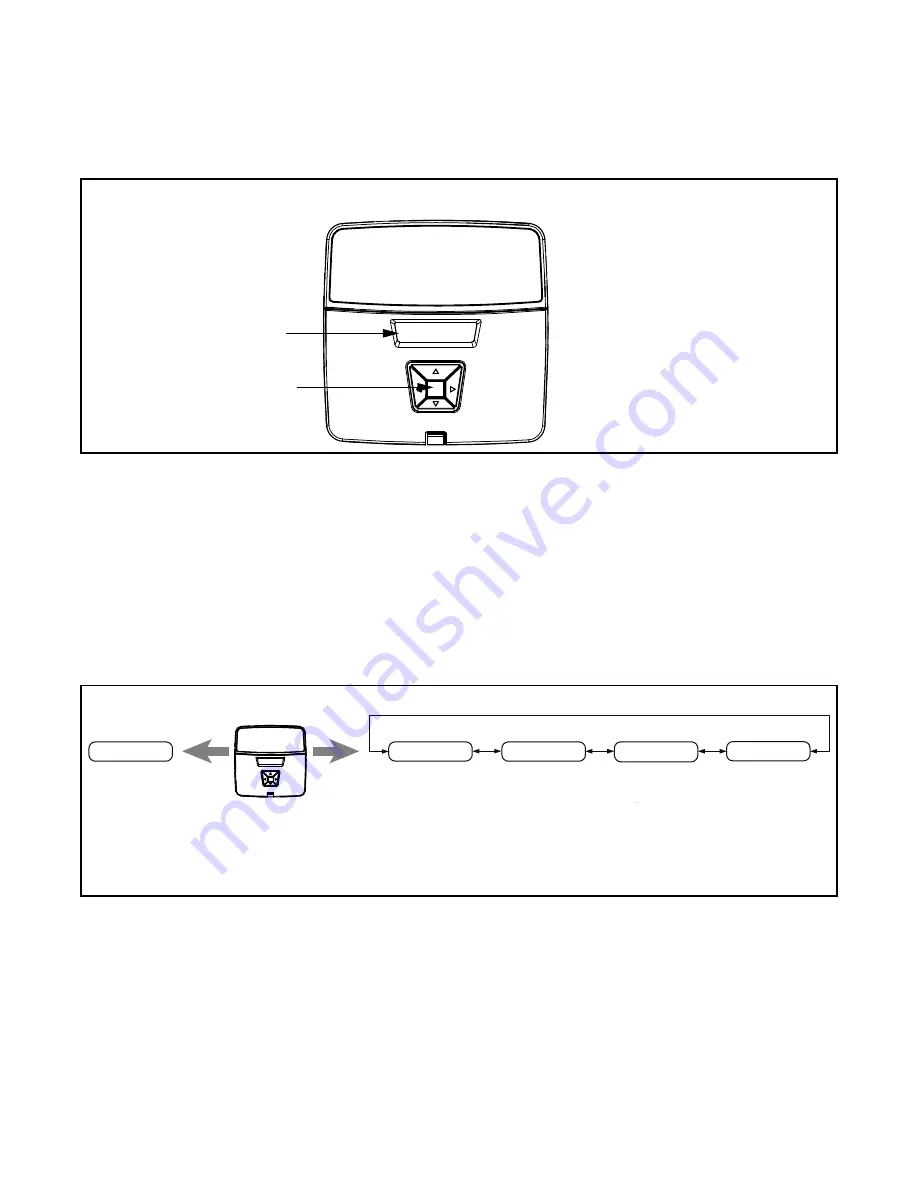
18-GJ83D1-1C-EN
41
Display Assembly / Human Interface
Display Assembly
Viewing Window
Push center button
to make selection
Push up & down to scroll
through setup menu
Push left & right to scroll
through menu options
D
Diissp
plla
ay
y A
Asssse
em
mb
blly
y G
Ge
en
ne
erra
all N
No
otte
ess
•
Home Screen
–
The System Status is shown continuously on
the Home Screen. The System Status will
alternate with fault information if there is an
active fault. Low level faults do not appear on
the Home Screen.
•
Technician Screens
–
To Enter the technician menu section, press the
Up/Down menu keys simultaneously for 10
seconds.
–
To Exit the technician menu section, press the
Up/Down menu keys simultaneously for 10
seconds.
–
To move to the top of any menu tree, press the
Left/Right menu keys simultaneously for 1-2
seconds. Press the Left/Right menu keys a
second time for 1-2 seconds to return to the
Home Screen.
–
While in a technician menu, after 5 minutes of
inactivity, the Home Screen will be displayed.
This time can be increased to 20 minutes by
pressing the Enter menu key for 2-3 seconds.
MONITOR MENU
↕
↔
ALERT MENU
↕
↔
Home Screen
SYSTEM STATUS
XXXXXXXXXXXXXX
↔
Technician Screen
CONFIG MENU
↕
↔
CONTROL MENU
↕
↔
To toggle between the Home Screen and the
Technician Screen menu, press the Up/Down
menu keys simultaneously for 10 seconds on
the Display ASsembly
Содержание TAMGB0A24V21DA
Страница 53: ...18 GJ83D1 1C EN 53 N No ot te es s ...
Страница 54: ...54 18 GJ83D1 1C EN N No ot te es s ...
Страница 55: ...18 GJ83D1 1C EN 55 N No ot te es s ...


































