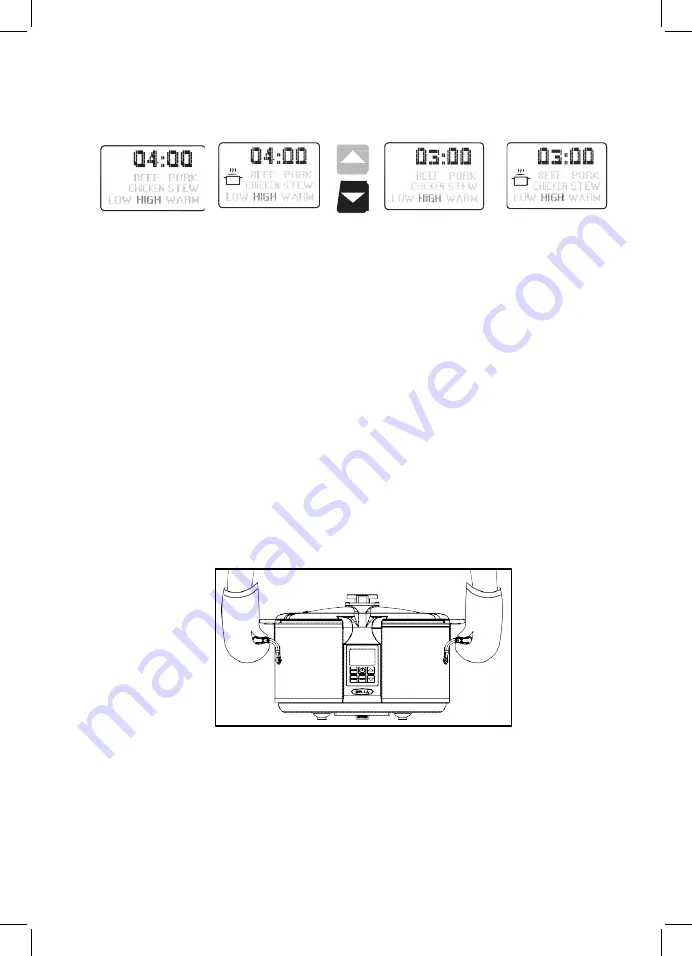
Figure 8
A B C D
4. If no buttons are pressed in 5 seconds, the Slow Cooker will begin operation, or
press POWER button to begin cooking immediately. The COOK (cooking pot) icon
will illuminate; the timer will count down to 00:00. (See Figure 8B).
5. To adjust cook time to 3 hours, press the DOWN arrow until the target cook time
(3:00) is displayed. (See Figure 8C.)
6. If no buttons are pressed in 5 seconds, the Slow Cooker will begin operation, or
press POWER button to begin cooking immediately.
7. The COOK (cooking pot) icon will illuminate. (See Figure 8D.); the timer will count
down to 00:00; 3 audible beeps signal cook time is complete.
8. Temperature will automatically drop to WARM and 04:00 (4 hours) will appear on
the display. When WARM time counts down to 00:00 the Slow Cooker will automatically
turn OFF and the display will turn blank.
NOTE:
Press the POWER button at any time to turn the Programmable Slow Cooker
OFF.
9. Press front lid lock, then use the lid knob to lift the hinged Slow Cooker lid.
10. Allow a few seconds for all steam to escape. Inspect and test food for doneness
and adjust seasonings if needed.
11. If cooking is completed before the timer reaches 00:00, press the MODE button until
WARM is illuminated. 04:00 (4 hours) will appear on the display. To change the
default WARM time, press then TIME button once, then continue to press the UP or
DOWN arrows until the desired target WARM time is displayed.
Figure 9
CAUTION:
The slow cooker body will get very warm during cooking as this is where the
heating elements are located. When moving the Programmable Slow Cooker, grasp
the unit by the slow cooker side handles; use pot holders or oven mitts. (See Figure 9.)
Even when turned OFF and unplugged, the Programmable Slow Cooker body remains
hot for some time after using; set aside and allow unit to cool before cleaning or
storing.
9
Содержание Lorena Garcia Lorena Bella
Страница 1: ...TM SLOW COOKER INSTRUCTION MANUAL ...
















