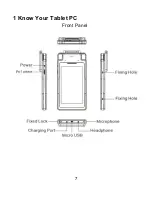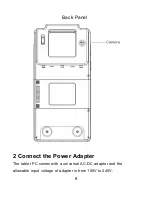5
Safety Precautions
1. DO NOT press the LCD Screen. DO NOT place the Tablet PC with
small items, they may scratch LCD Screen.
2. DO NOT expose the Tablet PC to dirty or dusty enviro nment. Keep
the environment clean and dry.
3. DO NOT place the Tablet PC on uneven or unstable work surface.
4. DO NOT place or drop objects on the top of the Tablet PC. DO NOT
shove any foreign objects into the Tablet PC. DO NOT cover the LCD
Screen strongly.
5. DO NOT expose the Tablet PC to strong magnetic or electrical
fields; DO NOT place the floppy disk near or on the Tablet PC, that
may loss the data of the floppy disk.
6. DO NOT leave the Tablet PC facing the sun as it can damage the
LCD Screen, especially in the car.
7.
SAFE TEMP:
This Tablet PC should only be used in environments
with ambient temperatures between 5
℃
(41
℉
) and 35
℃
(95
℉
).
8. DO NOT expose the Tablet PC to or use near liquids, rain, or
moisture.
Caution:
Risk of explosion if battery is replaced by an incorrect type.
Dispose of used batteries according to the instructions.
9. DO NOT throw the Tablet PC in municipal waste. Check local
regulations for disposal of electronic products.
10. The Tablet PC and the Adapter may occur some heat d uring
operating or charging. DO NOT leave the Tablet PC on your lap or
any part of the body in order to prevent discomfort or injury from heat
exposure.
Содержание Moby/M70
Страница 1: ...1 POS Tablet Model Moby M70...
Страница 7: ...7 1 Know Your Tablet PC Front Panel...
Страница 15: ...15 5 System Settings...
Страница 19: ...19 5 2 2 Sound Touch to open sound to do the sound general settings...