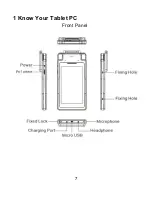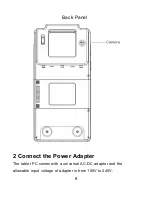3
Contents
Directions
......................................................................... 2
Safety Precautions
.......................................................... 5
1 Know Your Tablet PC
.................................................. 7
2 Connect the Power Adapter
........................................ 8
3 Turn on the Tablet PC
................................................. 9
4 Get to Know Your System
......................................... 11
4-1 Add screen shortcuts
............................................. 13
4-2 Delete screen shortcuts/widgets
........................... 13
4-3 On-screen Keyboard
.............................................. 13
5 System Settings
......................................................... 15
5-1 Wireless & networks
............................................... 16
5-2 Device
...................................................................... 18
5-3 Personal
.................................................................. 21
Содержание Moby/M70
Страница 1: ...1 POS Tablet Model Moby M70...
Страница 7: ...7 1 Know Your Tablet PC Front Panel...
Страница 15: ...15 5 System Settings...
Страница 19: ...19 5 2 2 Sound Touch to open sound to do the sound general settings...