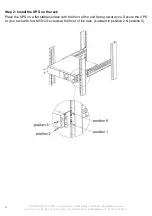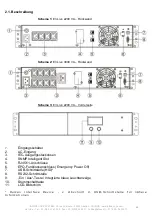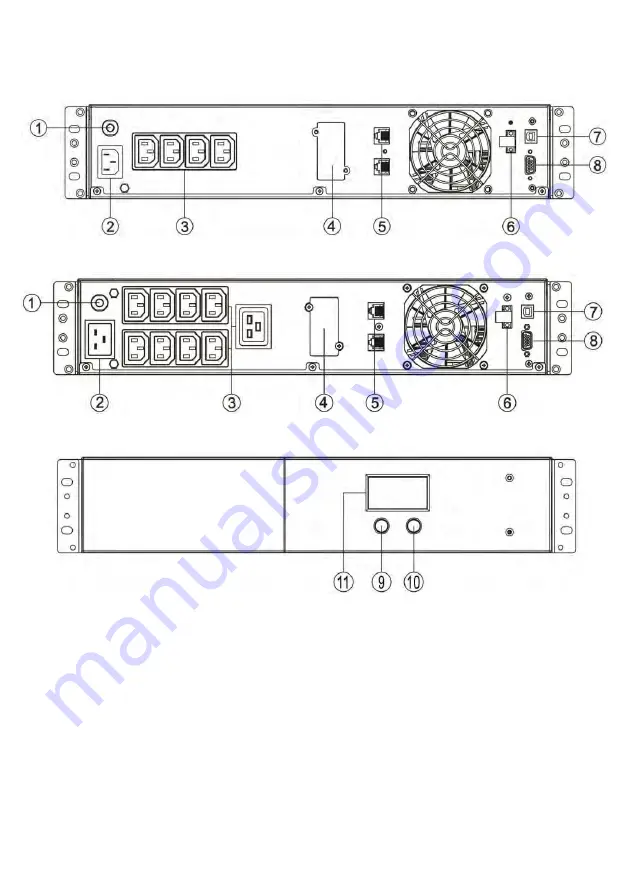
INFOSEC UPS SYSTEM - 15, rue du Moulin - 44880 Sautron - FRANCE - www.infosec-ups.com
Hot Line – Tel + 33 (0)2 40 76 15 82 - Fax + 33 (0)240 94 29 51 - [email protected] – 07 19 AA 36 205 10
36
2.1 Vista frente del panel
Schéma 1 :
E3 Live 2200 VA – rear panel
Schéma 2 :
E3 Live 3000 VA – rear panel
Schéma 3 :
E3 Live 2200/3000 VA – front panel
1.
Disyuntor de entrada
2.
Entrada de CA
3.
Enchufes de salida IEC
4.
Ranura inteligente SNMP
5.
Conectores RJ45/11
6.
Conector de función de apagado de emergencia (EPO)
7.
Puerto de comunicación USB (HID)*
8.
Puerto de comunicación RS-232
9.
Botón de encendido/apagado/luz indicadora integrada azul
10.
Botón de silencio
11.
Pantalla de LCD
“ D i s p o s i t i v o d e i n t e r f a z h u m a n a ” , c o n s u l t e e l c a p í t u l o 9 I n t e r f a z U S B p a r a
o b t e n e r m á s i n f o r m a c i ó n