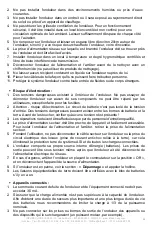INFOSEC UPS SYSTEM - 15, rue du Moulin - 44880 Sautron - FRANCE - www.infosec-ups.com
Hot Line – Tel + 33 (0)2 40 76 15 82 - Fax + 33 (0)2 40 94 29 51 - [email protected] – 07 19 AA 36 205 08
9
9 . U S B I N T E R F A C E
The USB port of the Z2 EX has an HID function and offers two modes of visualization of
the inverter status:
1. Automatic USB HID detection
The UPS's USB port allows the UPS battery detection via the computer's operating system
(like a laptop battery). Depending on your settings, this should allow you to view battery
status notifications on your operating system (Microsoft, Mac, Linux) without having to
download any software.
2. “Power Master” monitoring software
To avoid your computer suddenly shutting down when the UPS is in battery mode and at
the end of its operating time, the UPS's USB port can be connected to the computer. The
Power Master software that you have previously installed will now allow you to control the
status of the UPS:
- Visual alarm in the event of a power failure
- Automatic closure of documents before the battery life runs out
- Computer and UPS shut down
To view and control the UPS on your computer, install the "Power Master" monitoring
software:
1.
Download Power Master for free on our website www.infosec-ups.com
2.
Follow the installation steps
3.
When the computer restarts, the Power Master software will be displayed as a blue icon
in the taskbar.
Notes:
- these two modes cannot function simultaneously.
- once the Power Master software is installed on the computer, it will run by default.