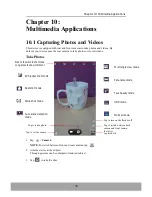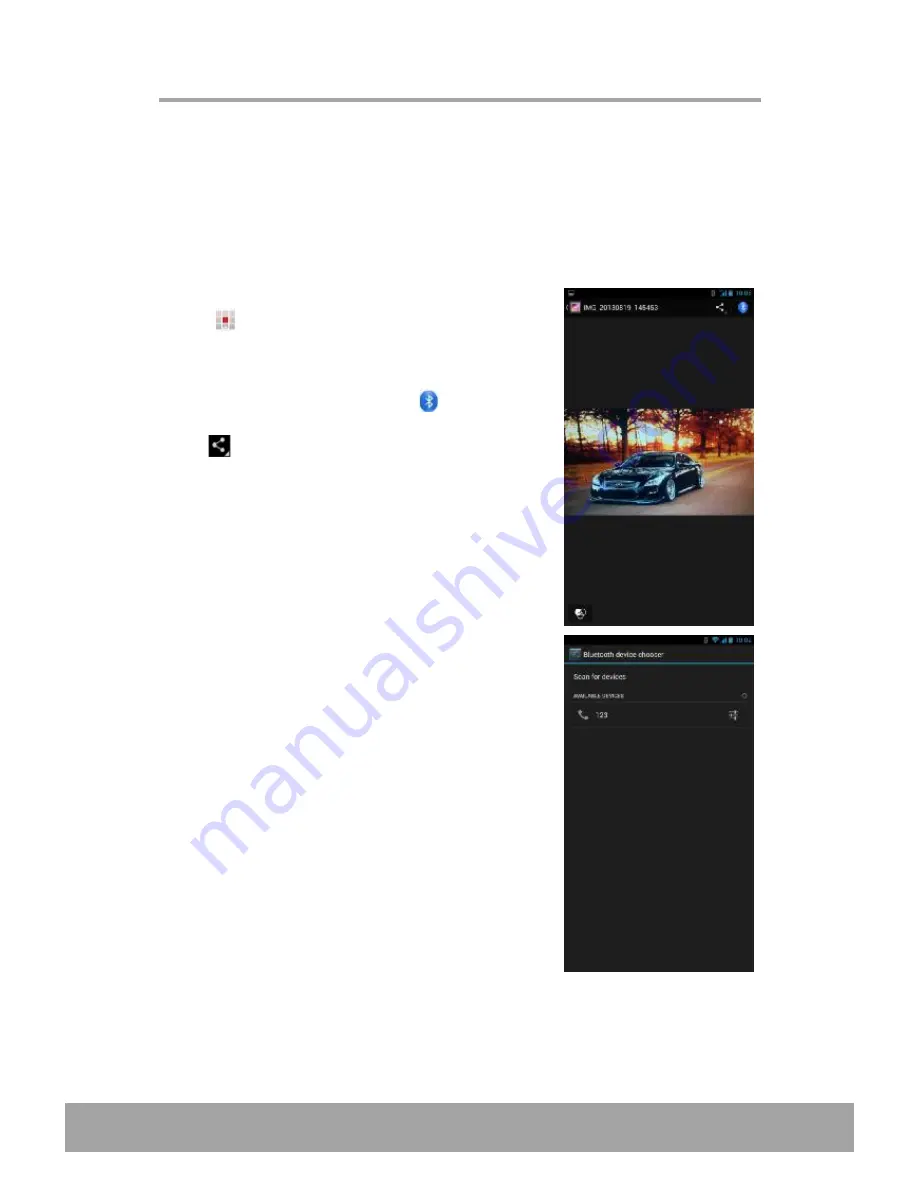
If the Bluetooth icon is not displayed on the screen,
tap
>
Bluetooth
.
1. Turn on
Bluetooth
.
Chapter 8: Using Bluetooth
68
8.2 Transferring Files to Bluetooth
Devices
This device supports Bluetooth File Transfer. With this function, it allows your phone
and the other Bluetooth-enabled device to exchange files.
To send an image or a video between two smartphones, do the following:
2. Tap
>
Gallery
and browse the file that you want
to transfer.
3. Tap an image or a video to view in full screen.
4. To send a file via via Bluetooth, tap
.
5. Tap the desired destination device.
NOTE:
Be sure you have successfully paired with the
device that you want to send the file to. See
“
Connecting to Bluetooth Devices
”
on page 67.
6. When the destination device receives an incoming
file from your phone, a pop-out message appears on
the screen. Tap
Accept
to receive the file.
Содержание IN610
Страница 1: ...User Guide IN610 ...