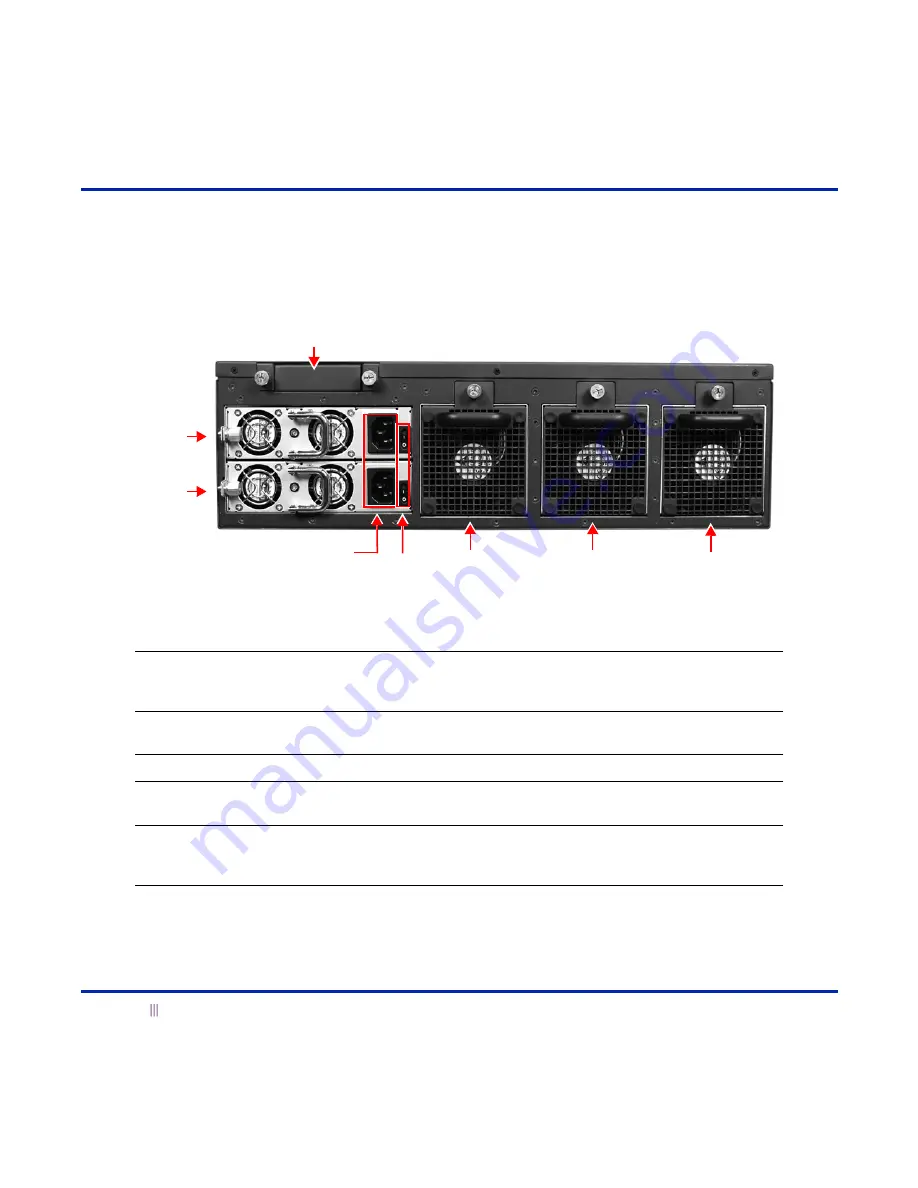
Introduction
8
Infoblox Installation Guide
Rear Panel
The Infoblox-2000-A has dual power supplies and three fan modules. The power supplies and fan modules are hot
swappable, so you can replace any one of them at a time without disrupting the operations of the appliance.
Figure 5
Infoblox-2000-A, Rear View
Table 2
Rear Panel Components
Component
Description
Fan Modules
Three hot-swappable fan modules to help maintain optimum operating temperature.
Each fan has an air vent that allows warm air to flow out of the appliance. Do not
obstruct.
Power Supplies
Each of the two redundant power supplies has a three-prong power outlet for connecting
the appliance to a standard AC (Alternating Current) or DC (Direct Current) power source.
On/Off Switch
A power switch on each power supply to turn it on and off.
Power LEDs
Each power supply has an LED that glows green when the power supply has power. It is
dark when the power supply does not have power.
Disk Controller
Backup Battery
Unit
A battery that provides backup power for the RAID controller cache memory in the event
of a power failure.
Power Outlets
Fan Module 1
On/Off
Switches
Power
Supply 1
Disk Controller
Backup Battery
Power
Supply 2
Fan Module 2
Fan Module 3























