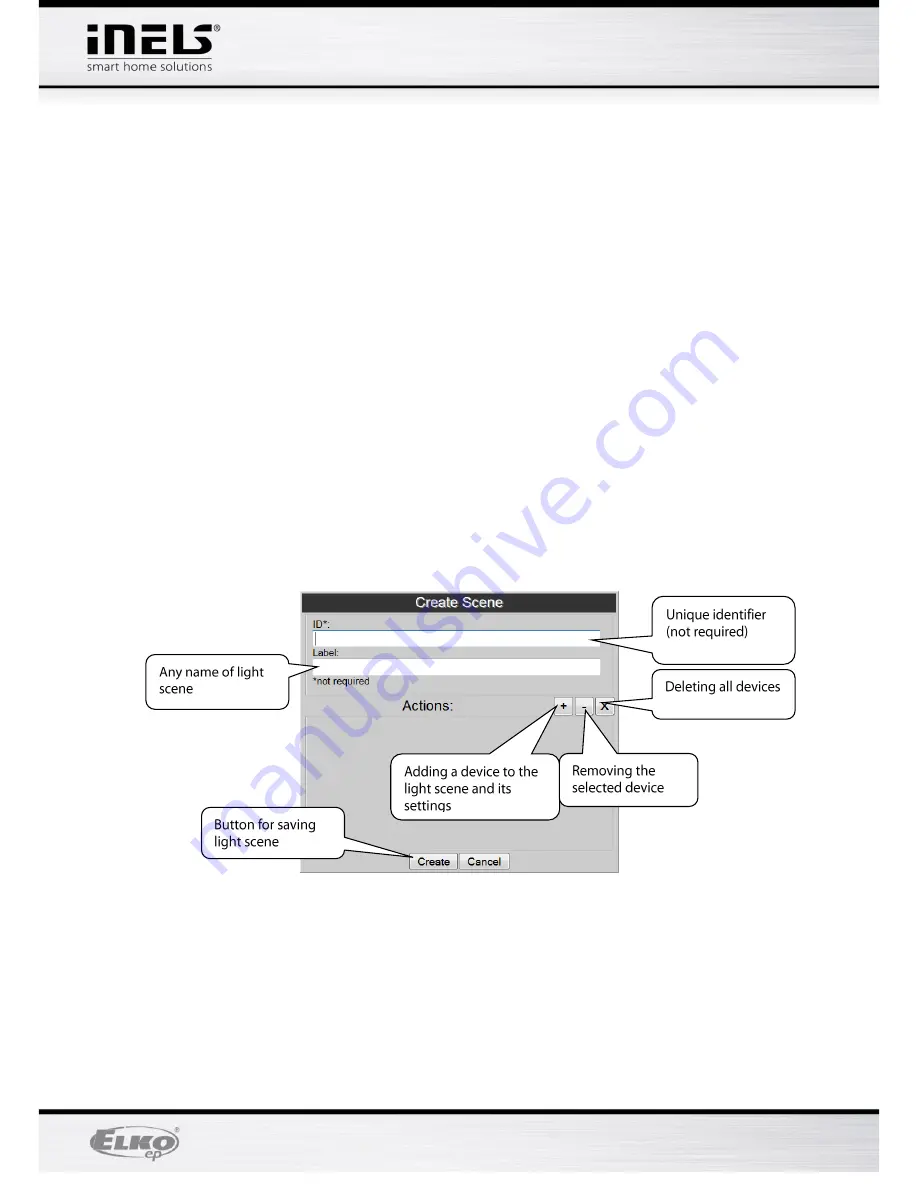
Rev.:1
Page
12
of
15
eLAN-IR-003
Panel
Floorplans
here you can add floorplans (images, layouts….).
Button (
+
) - add a new floorplan:
1.
Select the required image for the floorplan (stored in your PC).
2.
ID – enter the name of the floorplan. Confirm by pressing
OK
.
The number of floorplans is limited by the memory size of the eLAN-RF-003.
Find out the memory status in the top of the configuration panel.
The panel
Device Types
-
do not adjust or delete anything - only for the needs of R&D.
The panel
Room Types
- do not adjust or delete anything - only for the needs of R&D.
Panel
Action
- displays options for controlling the device indicated on the floor plan.
Panel Scenes - create a scene.
ATTENTION
:
You can only create scenes after adding a device (see Devices) and loading IR
codes for individual device functions (see IR codes).
Button (
+
) - add a new scene:
1.
ID
* - name of room (not required).
2.
Label
- enter any name of the light scene (you can use diacritical marks and spaces in
between…).
3.
Actions
- (
+
) – add an RF element, (
–
) delete the selected element, (
x
) – delete all
devices.
When adding an actuator, its function-action is set (switching on/off, etc…)
Содержание eLAN-IR-003
Страница 1: ...Rev 1 Page 1 of 15 eLAN IR 003 ...
Страница 9: ...Rev 1 Page 9 of 15 eLAN IR 003 5 1 Configuration panel ...















