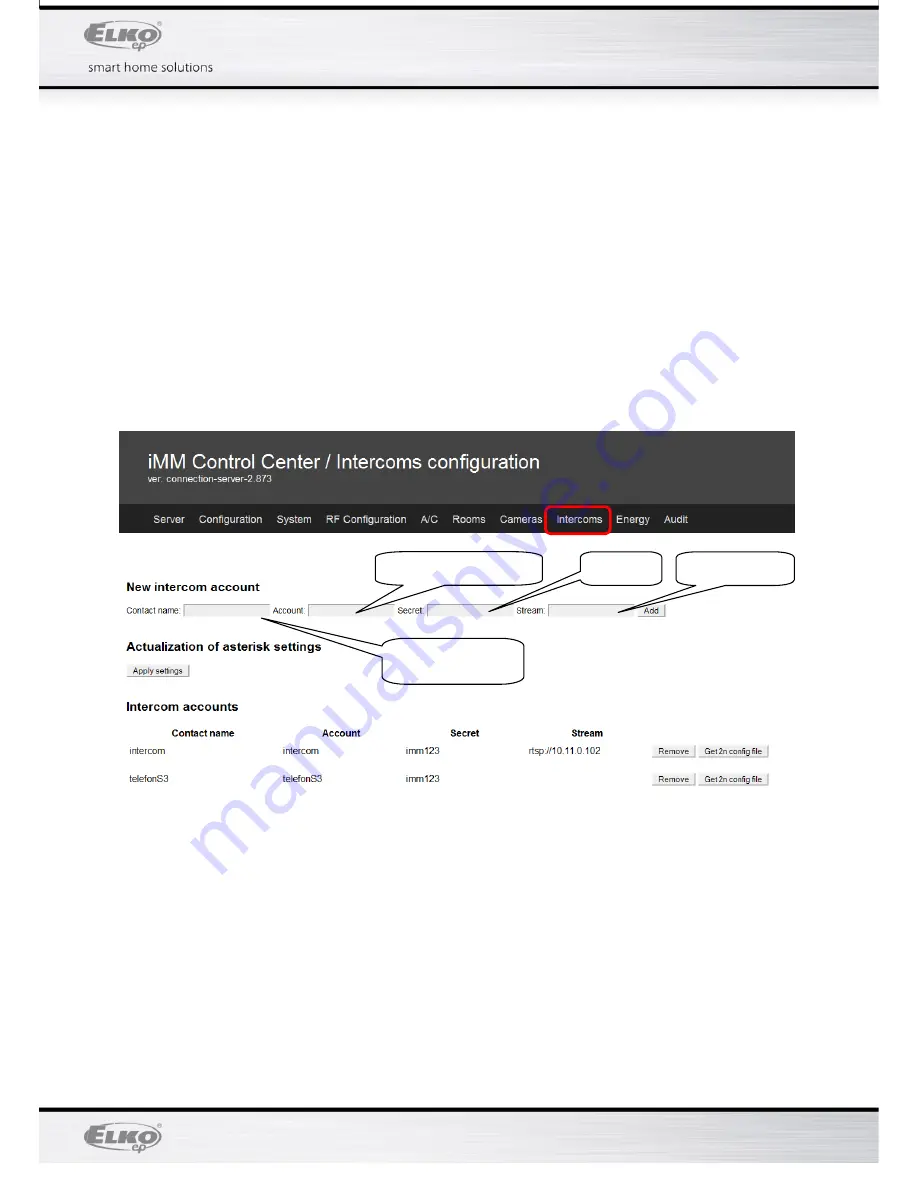
Verze
02
‐
039/2011
Rev.:091013
Stránka
11
z
31
Connection Server Installation Manual
2.1.6. Calling between individual devices and sound
Set the following in the bookmark Intercoms: name, SIP name, password and videostream of
device that you select beforehand for the device to call (sound, iMM client, phone), and add
using the Add key. Copy Videostream from individual devices as long as they support it, e.g.:
sounds from web interface, webcamera or any IP camera.
For instance, for 2n sound it will be stream, e.g.: “rtsp://192.168.88.83“ which consists of
“„ rtsp:// „ which is a kind of stream and sound IP address.
Once you set all calling devices, save it by pressing Apply settings.
Note: After clicking the Apply settings option, configuration files of asterisk server will overwrite.
If you need own asterisk configuration, do not use "Apply settings", and modify configuration
files manually. Add new contacts in iMMCC by filling in the contact and clicking the Add key.
Video Stream
Passwor
d
Device name
(optional)
Entering SIP name


























