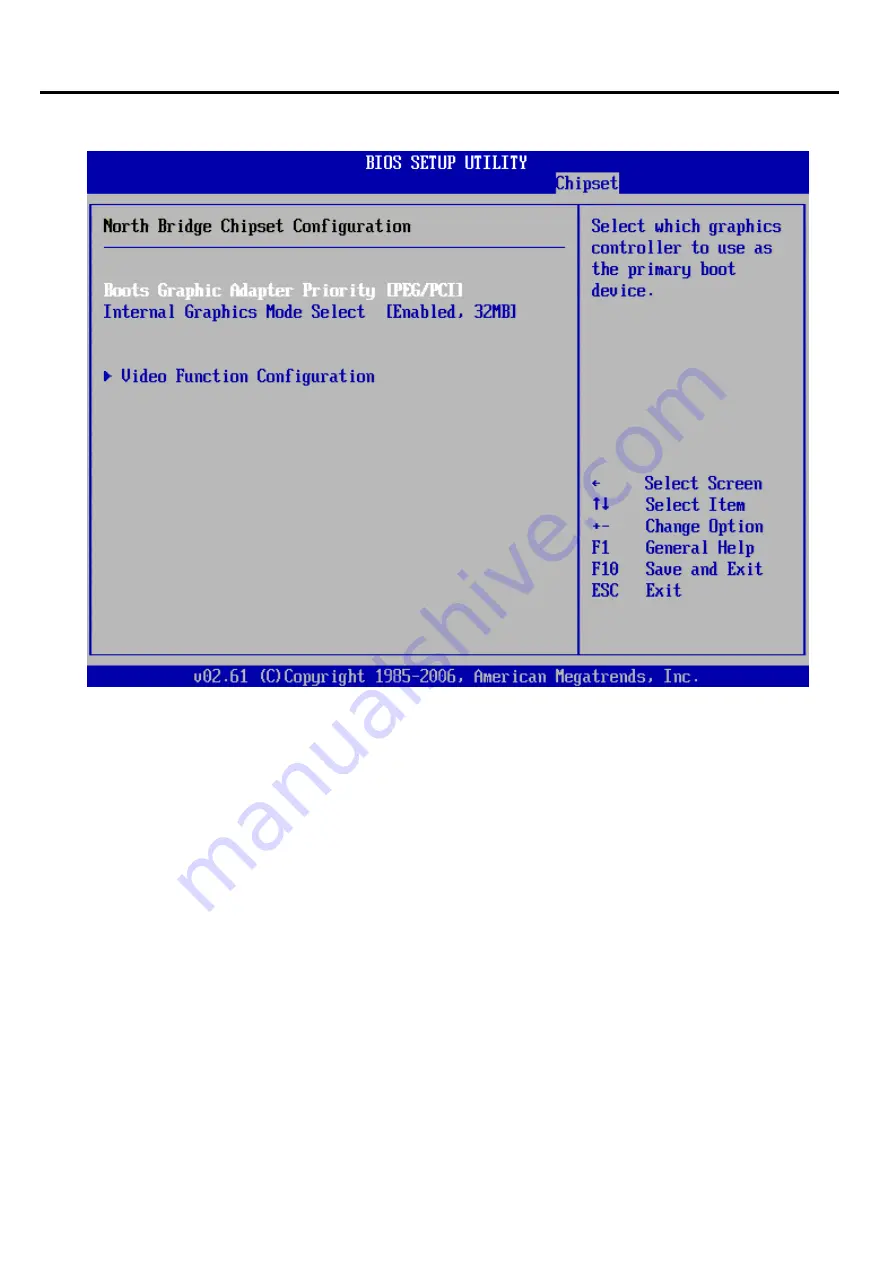
3.7.1 North Bridge Configuration
Note:
The North Bridge Configuration setup screen varies depending on the supported
North Bridge chipset.
Boots Graphics Adaptor Priority
This item selects which graphics controller to use as the primary boot device. The options are IGD,
PCI/IGD, PCI/PEG, PEG/IGD, PEG/PCI. The default setting is PEG/PCI.
Internal Graphics Mode Select
This item selects the amount of system memory used by the internal graphics device. The
choices are Disabled, Enabled 32MB, Enabled 64MB, and Enabled 128MB.
Chapter
3
:
BIOS Setup
3
9
IMP-A1x7
User Manual
Содержание IMP-A157
Страница 1: ...User Manual IMP A157 A177 A197 Industrial Panel PC...
Страница 6: ...Panel Cut out Chapter 1 Getting Started Dimensions of the IMP A177 IMP A1x7 User Manual 3...
Страница 7: ...Panel Cut out Chapter 1 Getting Started Dimensions of the IMP A197 IMP A1x7 User Manual 4...
Страница 47: ...3 8 Exit Menu Chapter 3 BIOS Setup 44 IMP A1x7 User Manual...
Страница 65: ...0 degrees 90 degrees 180 degrees Chapter 5 Software 62 IMP A1x7 User Manual...
Страница 69: ...This page intentionally left blank...






























