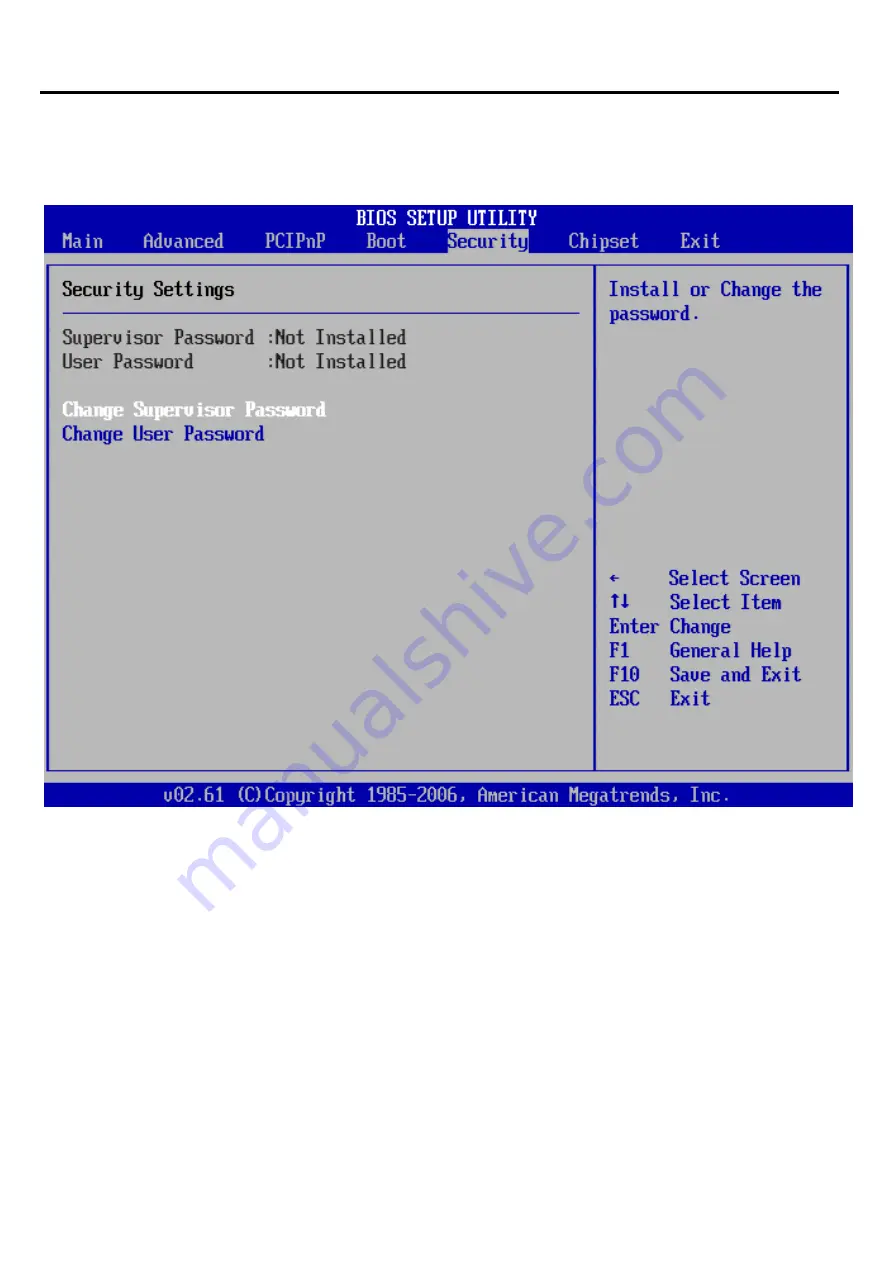
3.6 Security Settings
You can use this screen to select options for the Security Settings.
The settings are described on the following pages.
Change Supervisor Password
This item indicates whether a supervisor password has been set. If the password has been
installed,
Installed
displays. If not,
Not Installed
displays.
Change User Password
This item indicates whether a user password has been set. If the password has been installed,
Installed
displays. If not,
Not Installed
displays.
Chapter
3
:
BIOS Setup
3
7
IMP-A1x7
User Manual
Содержание IMP-A157
Страница 1: ...User Manual IMP A157 A177 A197 Industrial Panel PC...
Страница 6: ...Panel Cut out Chapter 1 Getting Started Dimensions of the IMP A177 IMP A1x7 User Manual 3...
Страница 7: ...Panel Cut out Chapter 1 Getting Started Dimensions of the IMP A197 IMP A1x7 User Manual 4...
Страница 47: ...3 8 Exit Menu Chapter 3 BIOS Setup 44 IMP A1x7 User Manual...
Страница 65: ...0 degrees 90 degrees 180 degrees Chapter 5 Software 62 IMP A1x7 User Manual...
Страница 69: ...This page intentionally left blank...






























