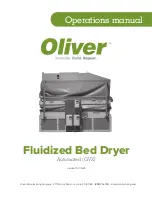GB
15
Sorting laundry
•
Check the symbols on the care labels of the various gar-
ments to verify whether the garments can be safely tumble
dried.
• Sort laundry according to the type of fabric.
• Empty all pockets and check for loose buttons.
• Close zips and hooks and fasten belts and strings without
tightening them.
• Wring out garments to remove the maximum amount of
water possible.
!
Do not load the dryer when garments are dripping wet.
Maximum load sizes
Do not overload the drum.
The following values indicate the weight of dry garments:
Natural fibres: maximum
kg
Synthetic fibres: maximum
kg
!
Do not overload the dryer as this may result is reduced
drying performance.
Care labels
Always check the care labels, especially when placing
garments in the tumble dryer for the first time. Below are the
most commonly used symbols:
May be tumble dried.
Do not tumble dry.
Tumble dry – high heat.
Tumble dry – low heat.
Drying times
Drying times are approximate and may vary depending on
the following:
• Amount of water retained by items after the spin cycle:
towels and delicate items retain a lot of water.
• Fabrics: items of the same fabric, but with different texture
and thickness may have different drying times.
• Amount of laundry: single items and small loads may take
longer to dry.
• Drying: if items are to be ironed, they can be removed
from the dryer while still slightly damp. Items that require
complete drying can be left longer.
• Heat setting.
• Temperature of the room: the lower the temperature of the
room, the longer it will take for the dryer to dry clothing.
• Bulk: certain bulky items require special care during the
drying process. We suggest removing these items and
replacing them in the dryer once they have been shaken
out: repeat this procedure several times during the course
of the drying cycle.
!
Do not over-dry items.
All fabrics contain natural dampness which helps to keep
them soft and fluffy.
The drying times provided refer to the automatic Cupboard
dry programmes.
The Timed drying settings are also indicated to enable you
to select the most suitable timed option.
The weight refers to dry items.
Laundry
Troubleshooting
If you feel that the dryer is not working properly, consult the following troubleshooting suggestions before contacting the
Technical Assistance Centre
(see Assistance).
The dryer does not start.
• The plug has not been inserted far enough into the socket to make contact.
• There has been a power cut.
• The fuse has blown. Try connecting another appliance to the same socket.
• If an extension cord is used, try connecting the dryer plug directly into the socket.
• The door has not been closed properly.
• The programme has not been set correctly
(see How to carry out a drying cycle)
.
• The START/PAUSE
button has not been pressed (see How to carry out a drying cycle)
.
• On machines equipped with “Locked” function, check the option is not enabled (see Programmes and options).
The drying cycle does not start.
• A delayed start time has been set
(see Programmes and options)
.
• The START/PAUSE button has been pressed; a short delay follows before the dryer starts running. Wait for the drying cycle to
start; do not press the START/PAUSE button otherwise the dryer switches to the pause mode and the drying cycle will not start.
Drying times are too long.
• The filter has not been cleaned
(see Maintenance)
.
• The water container must be emptied? The “Empty water container” indicator light flashes and the message appears
“H2O”
(see Maintenance)
.
• The Heat Pump Filter needs cleaning
(see Maintenance)
.
• The heat setting is not suited to the type of fabric to be dried
(see Programmes and options)
.
• An incorrect drying time was selected for the type of load
(see Laundry)
.
• The items are too wet
(see Laundry)
.
• The air intake grille are clogged up
(see “Installation” and “Care and Maintenance”).
• The dryer is overloaded
(see Laundry)
.
The “Empty water container” indicator light flashes, but the dryer has been running for a short time.
• The water container was probably not emptied before starting the programme. Do not wait for the signal for emptying the
water container, but always check and empty it before starting a new drying programme
(see Description of the tumble dryer)
.
The “Empty water container” indicator light is on but the water container is not full.
• It is normal: the “Empty water container” indicator light flashes when the water container is full. If the indicator light is on but is
not flashing, it is just a reminder to empty the container
(see Description of the tumble dryer).
The programme is finished but the items are damper than expected.
!
For safety reasons, the dryer programmes last a maximum of 5 hours. If an automatic programme has not detected the final
dampness level required in this interval, the dryer completes the programme and stops. Check the above points and repeat
the programme; if the items are still damp, contact the Technical Assistance Centre
(see Assistance)
.
The code “F” appears on the display followed by one or two numbers, the options indicator lights and the
pause indicator light flash.
• If the display shows a fault, switch the appliance off and unplug it, then clean the filter and the Heat Pump Filter unit
(see
Maintenance)
. Reinsert the plug, switch the appliance on and start another programme. If the display still visualises a fault,
contact the Technical Assistance Centre
(see Assistance)
. If the display still visualises other numbers, mark the code and
contact the Technical Assistance Centre
(see Assistance)
.
“dOn” briefly appears on the display every 6 seconds.
• The appliance is in “Demo” mode. Press the ON/OFF and START/PAUSE buttons and keep them pressed for 3 seconds. The
display visualises
“dOn”
for 3 seconds, then the dryer starts functioning normally.
The “Remaining time” indicator changes during the drying cycle.
• The remaining time is constantly monitored during the drying cycle and is updated to show the best forecast. It is normal for
the displayed time to increase during the cycle.
The dryer is noisy during the first few minutes of operation.
• This is normal, especially if the dryer has not been used for a long time. If the noise persists during the entire cycle, contact
the Technical Assistance Centre.
The lights on the dryer control panel are off although the dryer is switched on.
• The dryer has gone into standby mode to save power. This occurs if you have left the dryer on or have had a power cut. It
occurs after 30 minutes:
- if you leave the dryer without starting a programme;
- after your drying programme has finished.
Press the On/Off button and the lights will come on again.