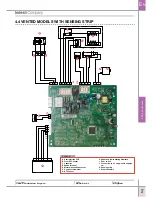E
n
4
Language
English
5
s
E
r
vic
E
ability
Service Manual
Yate Production Dryers
Edition
2006.09.21
3.
Press the Anti-crease button (start of programme)
The Anti-crease icon (start of programme) and the drying icon light up
The heating element warms to low (half) heat
Check the low heat temperature
4.
Press the Delayed Start button
The display shows 1h and delayed start
5.
Press the Alarm button - the Alarm icon and the Cooling cycle icon light up
The heating element warms to full heat
Check the full heat temperature
6.
Press the
Timer
button; the drying time blinks in the display
7.
Press the
Crease Care (end of programme)
button.
The option icons light up and the status icons for
Crease Care (end of programme)
The drum rotates counterclockwise, the heating element switches off and the buzzer sounds
If the drum stops turning after 3 seconds and the display reads END, there is a problem with the con-
ductivity sensor or the magnetic connector is not coupled.
Open the door and check the interlock microswitch; counterclockwise rotation ceases
8.
Close the door - the display reads
ON
9.
Press the button to select the Wool programme
Check that the
Clean filter and water tray empty
icons are alight
Check that the display reads
Time remaining
Check that the
wool
icon is displayed
10.
Press the button to select the
Synthetics
programme
Check that the
Iron - hanger - Cupboard
icons are displayed
Check that the
full heat
icon is displayed
Check that the
Synthetics
icon is displayed
11.
Press the button to select the
Cotton - Low heat
programme
Check that the
Low heat
icon is displayed
Check that the
Cotton
icon is displayed
12.
Press the button to select the
Cotton - full heat programme
Press the
Set & forget
option button repeatedly Check that the drying indicator progresses from
Cupboard
to
hanger
to
Iron
, and back to
Cupboard
13.
Press the button to select the
Iron Less
programme
Check that the
Iron Less icon is displayed
14.
Press the button to select the
Cooling cycle
programme
Check that the
Cooling cycle
icon is displayed
15.
Press the button to select the
Delicate
programme
Press the
Start/Cancel
button to run the drying programme
When the status icons light up, press the
Start/Cancel
button to end the programme
Check that the display reads
88:88
momentarily
16.
Press the
ON-Off
button to switch off the dryer
faults and remedies
NOTE: when a fault occurs, the door interlock Led blinks rapidly (frequency > 1 hz, i.e. several times
per second) [INDESIT machines]
when a fault occurs, the On/Off Led blinks rapidly (frequency > 1 hz, i.e. several times per second)
[AqUARIUS machines]