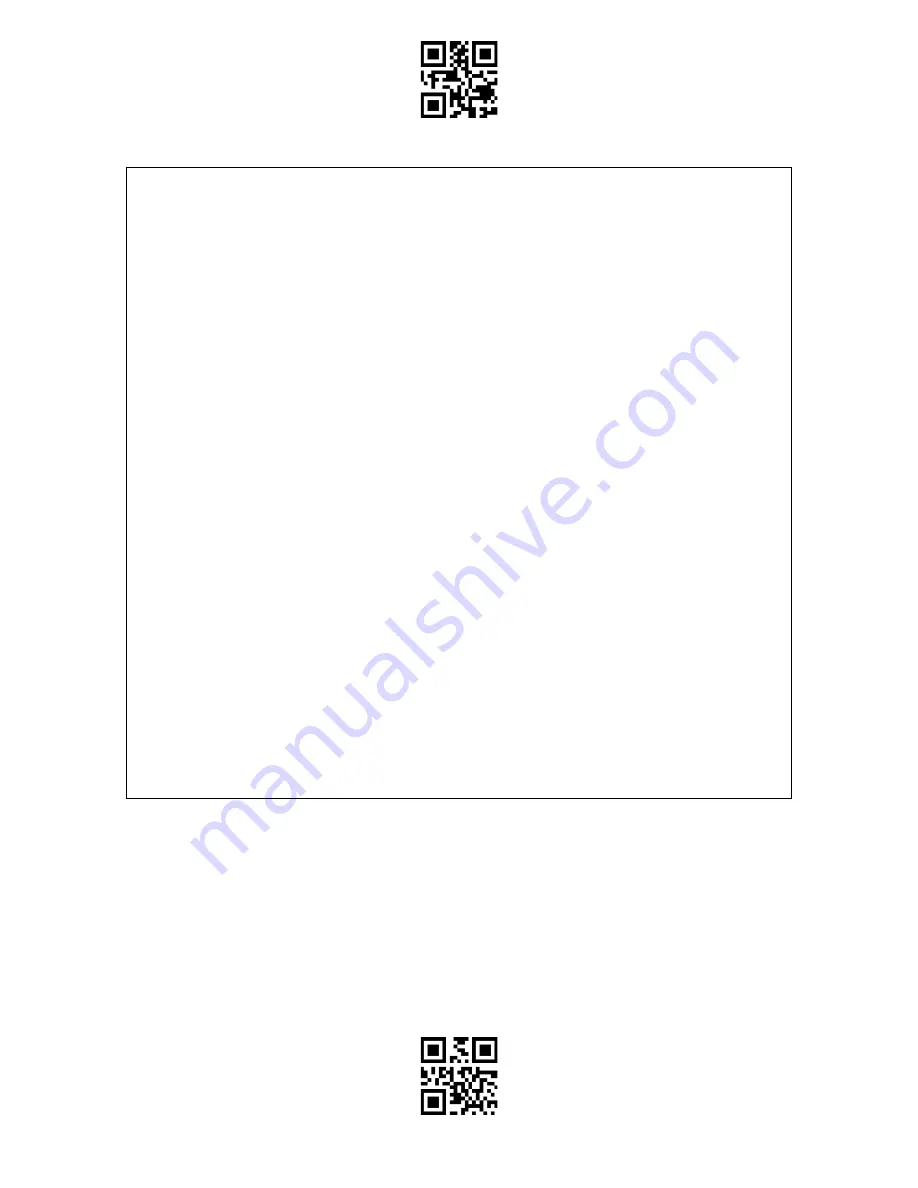
Enter Setup
Exit and Save
43
For example, if you want to set the time stamp as "09:34:07 2019/04/18", you may
follow the steps as indicated below:
1. Read the "Enter Setup" barcode.
2. Read the "Set the Year of Time Stamp" barcode.
3. Read the "Number 1" barcode.
4. Read the "Number 9" barcode.
5. Read the "Set the Month of Time Stamp" barcode.
6. Read the "Number 4" barcode.
7. Read the "Set the Day of Time Stamp" barcode.
8. Read the "Number 1" barcode.
9. Read the "Number 8" barcode.
10. Read the "Set the Hour of Time Stamp" barcode.
11. Read the "Number 9" barcode.
12. Read the "Set the Minute of Time Stamp" barcode.
13. Read the "Number 3" barcode.
14. Read the "Number 4" barcode.
15. Read the "Set the Second of Time Stamp" barcode.
16. Read the "Number 7" barcode.
17. Read the "Exit and Save" barcode.
Note: The year of the time stamp can only be set between 2000 and 2099.
Содержание BCST-53
Страница 1: ...BCST 53 BCST 53 2D Barcode Scanner Instruction Manual...
Страница 52: ...Enter Setup Exit and Save 46 Disable Replacing GS with Other Characters...
Страница 53: ...Enter Setup Exit and Save 47 Appendix Characters...
Страница 54: ...Enter Setup Exit and Save 48 0 1 2 3 4 5 6 7 8 9...
Страница 55: ...Enter Setup Exit and Save 49 A B C D E F G H...
Страница 56: ...Enter Setup Exit and Save 50 I J K L M N O P Q R S T U V...
Страница 57: ...Enter Setup Exit and Save 51 W X Y Z _ a b c d...
Страница 58: ...Enter Setup Exit and Save 52 e f g h i j k l m n o p q r...
Страница 59: ...Enter Setup Exit and Save 53 s t u v w x y z...
Страница 62: ...Enter Setup Exit and Save 56 Page Up Page Down...
Страница 65: ...Enter Setup Exit and Save 59 SUB Ctrl Z ESC Ctrl FS Ctrl GS Ctrl RS Ctrl US Ctrl...






























