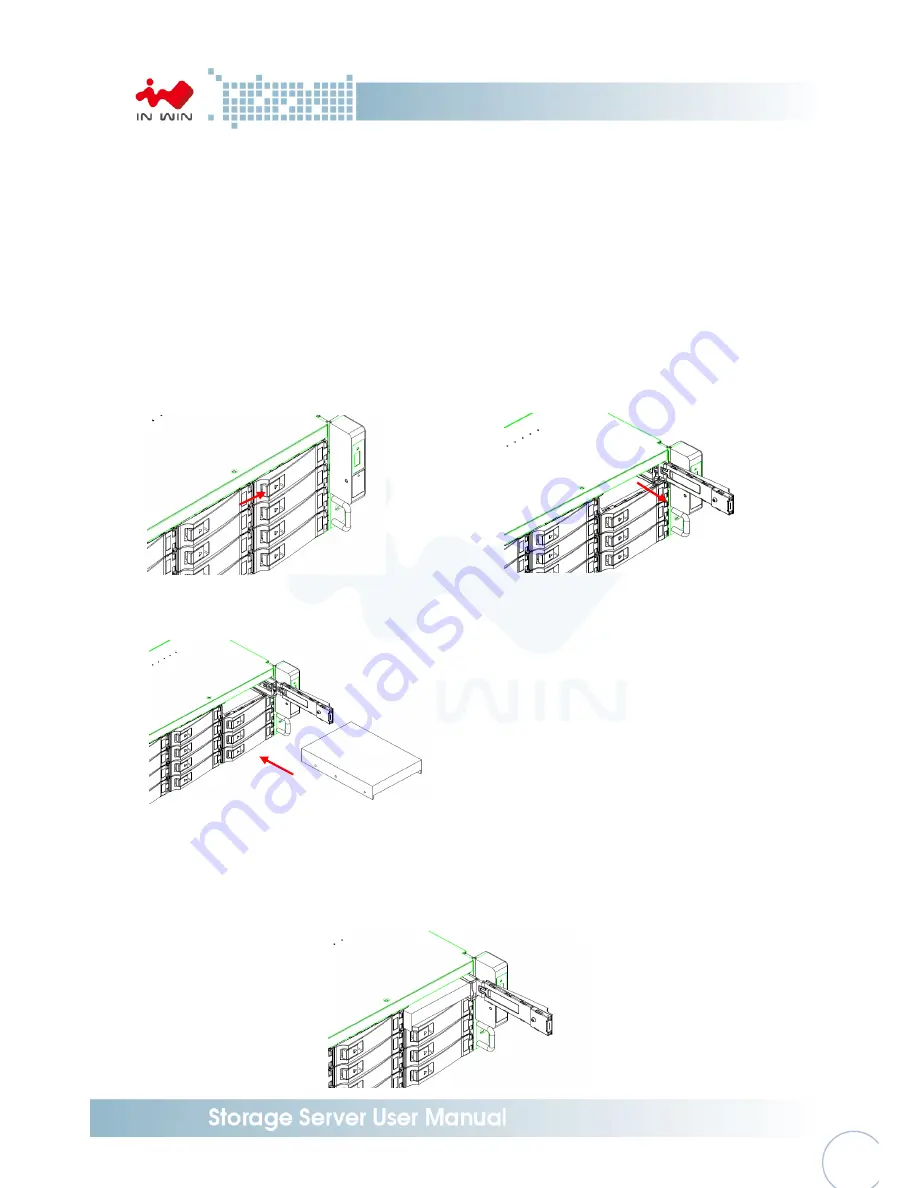
-
11
-
2
Hardware Installation
2.1
Removing and Installing a Hard Drive
In Win IW-RS316-03 is featured tray-less disk population, users do not need to use screw to
mount disks, and be able to perform quick hard disks replacement.
2.1.1
Installing a Hard Drive
Step 1: Press the release button then pull outward the handle
Step 2: Insert the hard drive to the slot
Step 3: Push back the lever until it clicks
Step 1 Step 2
Step 3
2.1.2
Removing a Hard Drive
Step 1: Press the release button then pull outward the handle
Step 2: Pull out the hard drive
Step 1
Press
Pull
Insert the HDD
Содержание IW-RS316-03
Страница 1: ...IW RS316 03 User s Manual...
Страница 4: ...3...
Страница 8: ...7 1 Product Introduction 1 1 Box Content...



























