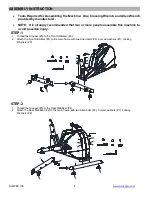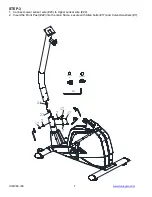8
STEP-4
1. Attach the Handlebar (#19) to the Clamp (#25) of the Front Post (#22).
2. Secure the Handlebar with Locking Knob(#28).
3. Insert the Hand pulse sensor wire (#38) into the hole on the Front Post (#22), and use the Grommet (#13) to close up
the hole.
4. Attach the Recovery cover (#27) to the Handle Bar (#19).
19
28
27
38
13
25
13
38
28
27
STEP-5
1. Connect the Upper sensor wire (#24) and Hand pulse sensor wire (#38) to the Computer (#18).
2. Attached the Computer to the Front Post with the 4 screws (#29) that are pre-assembled on the computer.
38
24
29
38
24
29