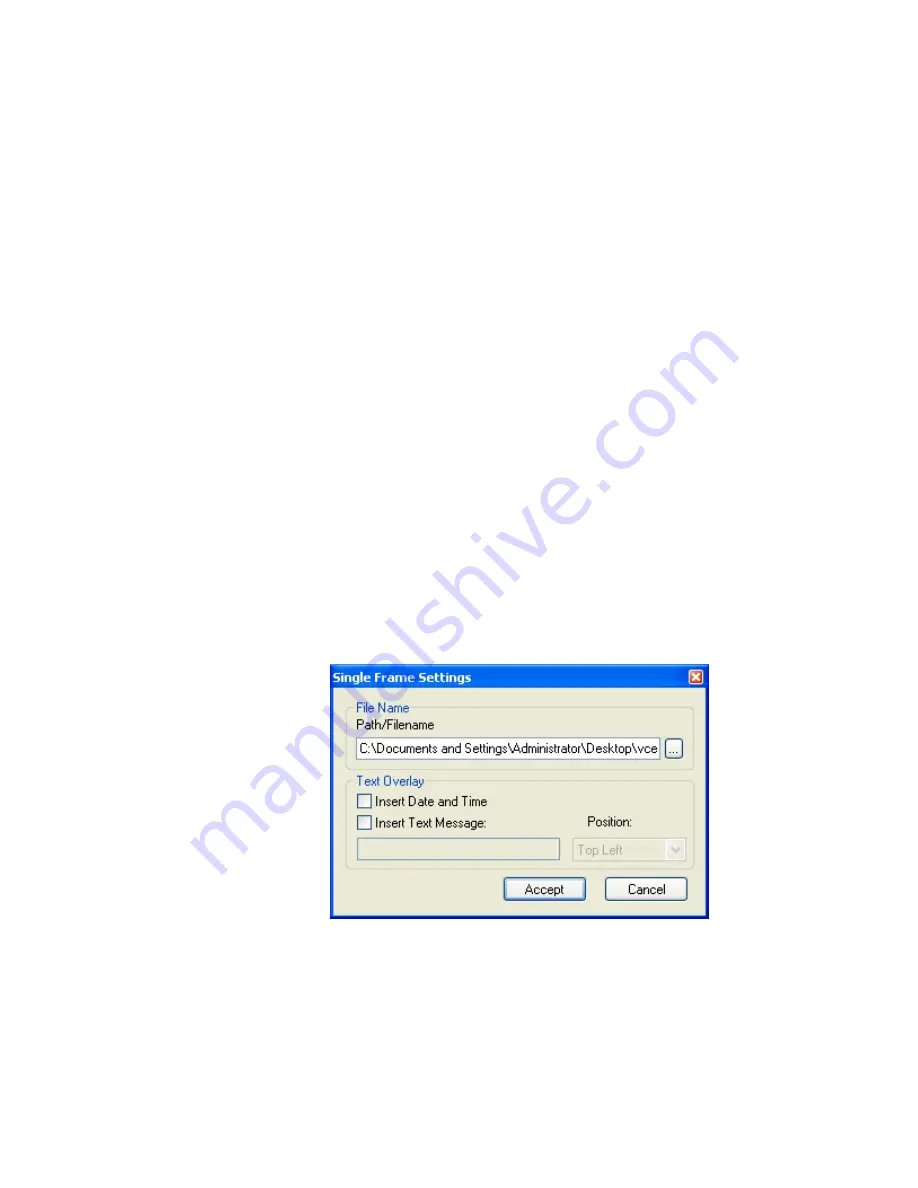
Input Color
This selection informs the VCE-PRO of the strength on the incoming
Carrier Level
color signal. If the input signal’s strength is low ( due to a worn VCR head
or excessive cabling ) then set this field to ‘Low’ otherwise set it to
‘Normal’.
Color Settings
Specifies the video mode as either monochrome or color.
Image Format
When recording images to disk, this option selects the format, ‘BMP’ or
‘JPEG’, that the image will be saved in. Selecting ‘JPEG’ activates a
compression slider. ‘Best Quality’ provides the least compression while
‘Smallest File’ provides the most compression.
Image Size
Determines the size of the display window and the captured image.
Changing from one scale to another scale automatically updates the
display window and image size. Selecting ‘Custom’ causes another dialog
box to pop-up with fields that allow the user to specify an arbitrary width
and height for the image.
Capture Options
Determines how, when and where images are recorded to disk. Three
choices are provided: ‘Single Frames’, ‘Series of Frames’ and ‘AVI
Video’. Clicking on each option opens a new dialog window providing
additional options.
Single Frames
Select this option when you wish to record one frame only.
Clicking on this button causes the ‘Single Frame Settings’
dialog window to open.
Path/Filename
This text field allows you to provide a path and
filename for the recorded image file. Clicking on
the ‘…’ box will cause a Windows ‘browse’ box to
appear. The user can then browse to a folder and
enter a file name. The filename extension, .BMP or
Page
26 of 44
Содержание VCE-PRO
Страница 5: ...Introduction This chapter outlines the key features of the Imperx VCE PRO card Page 5 of 44 ...
Страница 20: ...Using the VCE PRO This chapter contains information on how to configure and use the VCE PRO card Page 20 of 44 ...
Страница 38: ...Electrical Interfaces This chapter contains information on the VCE PRO s connectors Page 38 of 44 ...






























