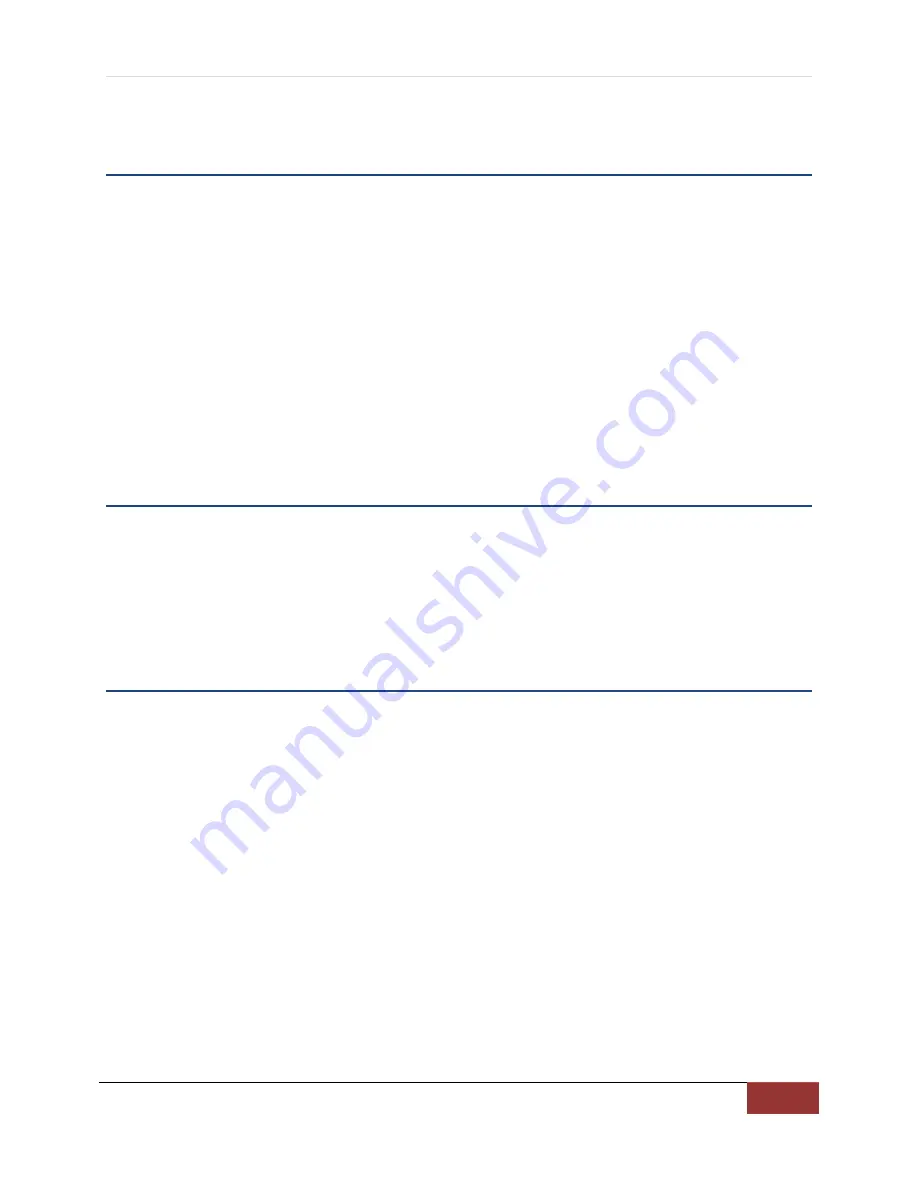
ImmersionRC | EzUHF R/C Control System
6
See the advanced section, on how to bind multiple transmitters to a single receiver.
Failsafe
If, for any reason, the UHF link is broken, the receiver will wait for approximately 1 second for the link to
be restored, and then will enter failsafe mode.
The failsafe servo positions are programmed using the button on the transmitter.
To set this up, two phases are recommended.
1)
With the plane on the ground, and servo positions neutral, throttle cut, hold down the
transmitter’s bind/failsafe button until the transmitter beeps. This will set a reasonable default
failsafe ready for the first flight
2)
With the plane in flight, set the controls in a suitable position for the failsafe, and re-program
the failsafe. In most cases, ‘suitable position’ means throttle cut, and a gentle turn radius, to let
the plane circle gently until it lands, but of course every application is a little different.
Power Level control
The toggle-switch on the top of the EzUHF Tx is used to switch between high and low power modes.
Even if full feedback of uplink status is available on the EzOSD display, it is highly recommended to fly in
low-power mode most of the time, switching to high-power mode if required.
The difference in power levels between the two modes is approximately 6dB, which corresponds to a
factor of 2 in range, ensuring plenty of margin.
Range Testing
Before any flight it is highly recommended to perform a range test on the ground. For this, use at
minimum the low-power mode, or more ideally, attenuate the transmitter output using an SMA
attenuator for the range test (NOTE: Do not forget to remove the attenuators before the flight!!!!).
A 20dB SMA attenuator, easily sourced on Ebay, is a good choice for this.
The transmitter does include a range-test feature, which drops power to approx. 13dBm (20mW).
To access this mode, switch from High to Low power mode with the bind pushbutton pressed.
WARNING: Do not forget to cycle Tx power before flying to leave range-testing mode.





















