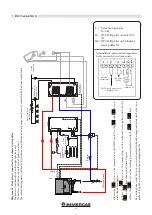35
06
Menu 02
mese
orologio
Inspections and maintenance
PROGRAMMING MENU
Menù 02 Set Orologio - (Set Clock)
To access the set clock press the "SET" key (3), with the - key (5) scroll through the submenus until you reach MENU 02 - SET
OROLOGIO (SET CLOCK) and with keys 1 and 2 select the current day. Press the “SET” (3) key to confirm.
Then use keys 1 and 2 to set the hour and press "SET" (3) to move on to setting the minutes using keys 1 and 2. By pressing set
again, it is possible to access the various submenus for setting the date, day, month and year. To do this, repeat the above opera-
tions, using keys 1, 2 and 3.
The following table summarises the structure of the menu, focusing in this section only on the selections available to the user.
level 1
level 2
level 3
level 4
value
02 - set clock
01 - day
day week
02 - hours
time
03 - minutes
minute
04 - day
day
05 - month
month
06 - year
year
Set current time and date. The board is fitted with a lithium
battery that gives the internal clock an autonomy of more than
3 to 5 years.
Menù 03 Set Crono - (Set Chrono)
Press the "SET" key (3) and then the 5 key to access the desired menu; press "SET" (3) to enter.
Then enter the M-3-1 menu and use keys 1 and 2 to choose whether or not to enable the chrono-thermostat (on/off) which al-
lows programming of the automatic ignition of the boiler. Once the chrono-thermostat has been enabled/disabled, press key "4"
(OFF) and continue to scroll through the submenus using key 5. Then choose which submenu to access for daily, weekly, weekend
programming.
To set the ignition hours and days, repeat the above steps:
- access the submenu via "SET" (3)
- adjust the days, hours and enabling (on/off) with keys 1 and 2
- Use “SET” key (3) to confirm
- Exit the submenus/menus with shutdown key 4.
The following table summarises the structure of the menu, focusing in this section only on the selections available to the user.
level 1
level 2
level 3
level 4
value
03 - set chrono
01 - enable chrono
01 - enable chrono
on/off
02 - day program.
01 - chrono day
on/off
02 - start 1 day
time
03 - start 1 day
time
04 - start 2 day
time
05 - start 2 day
time
dialogue
menu level
input