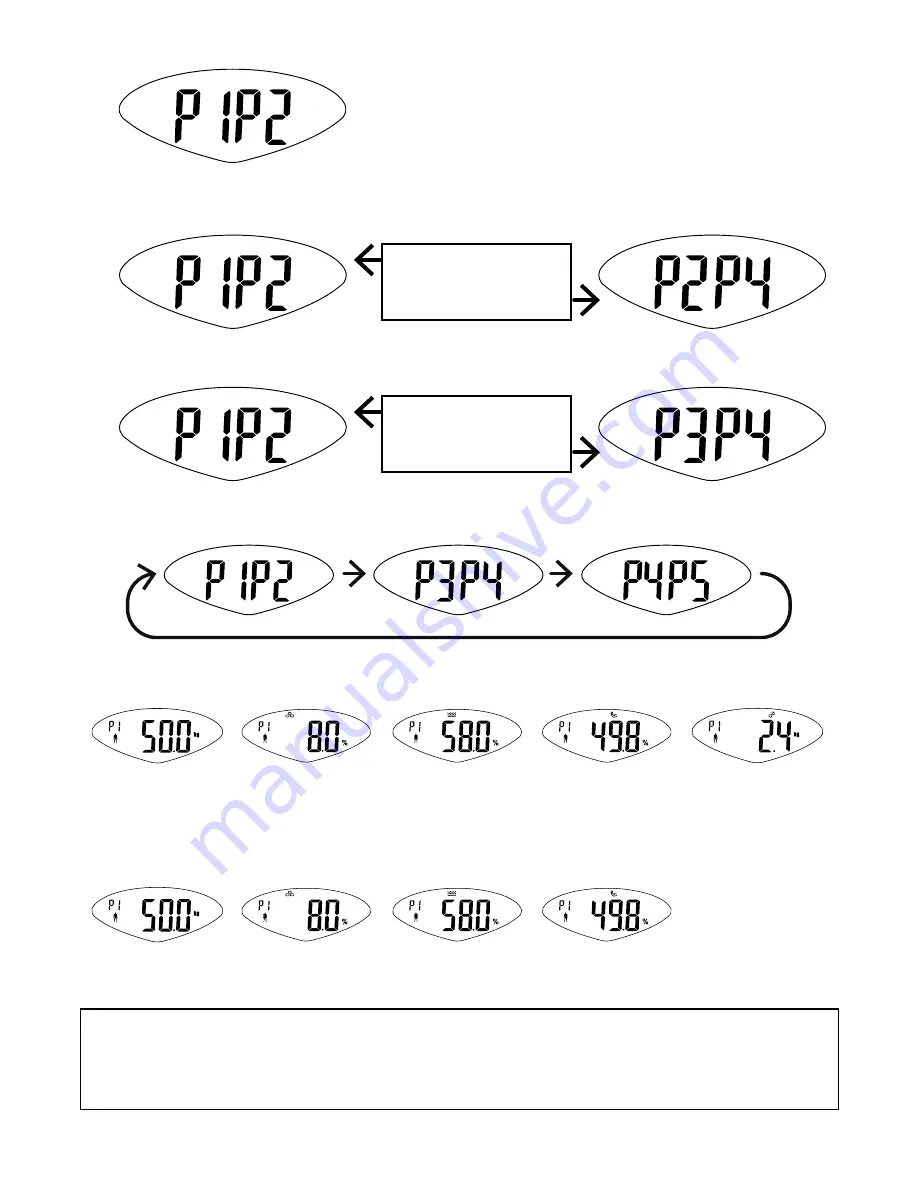
OK
OK
OK
OK
If 3 users have been identified (e.g. P1, P2 and P4): press the DOWN button (5) to select the P1
or P2 user or press the UP button (6) to select the P2 or P4 user.
If 4 users have been identified (e.g. P1, P2, P3 and P4): press the DOWN button (5) to select
the P1 or P3 user or press the UP button (6) to select the P2 or P4 user.
If 5 users have been identified (e.g. P1, P2, P3, P4 and P5): press the DOWN button (5) to select the
P1 or P3 or P4 user or press the UP button (6) to select the P2 or P4 or P5 user.
•
After selecting the user, the results will be displayed in sequence for three times.
•
The blue LEDs under the display light up to indicate the user's performance by comparing
current results with those taken during the last measurement.
If the difference between the measurements is between 0 and 1%, the display will show
"OK".
noTE
To weigh yourself again, step off the scales and wait for the weight to disappear from the display
and and then step back on the scales.
GB
9
The two screen
pages will alternate
every 4 seconds.
The two screen
pages will alternate
every 4 seconds.
































