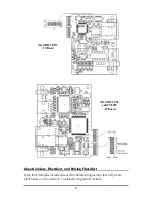4
Configuration Instructions
Many iMcV-Modules have user-configurable features (e.g., FiberAlert, LinkLoss, Auto
Negotiation, etc.). Refer to the chart for information on available features on each
module. Instructions for configuring both managed (via an SNMP-compatible
management application such as iView²) and unmanaged modules follow.
Managed Modules
To manage one or more iMcV-Modules, an SNMP agent must be present in the
chassis. The iMediaChassis series, available in 3, 6 or 20 slots in both AC and DC,
requires a separate SNMP Management Module. To configure managed modules,
install the module first, then configure it by using the management software.
NOTE
Management software overrides any hardware settings (e.g., jumper, switch, etc.), so make sure
the module is configured through the software before beginning normal operation. Until a
module installed in a managed chassis is configured via the software, it will operate using the
hardware configuration.
Unmanaged Modules
Before beginning installation of the iMcV-Modules, configure them for the desired
features. The chart below states the available features and settings for the iMcV-PIM
and iMcV-LIM modules. The board diagrams later in this manual show the
jumper/switch locations on the modules.
Since there are no user-configurable
features on the iMcV-S2MM/S2SM/M2MM modules, they can be installed straight
from the box.
After configuring the jumpers/switches for the desired settings, install the module and
connect the appropriate cables (refer to the
Installation
section for more information).
iMcV-Module Jumper/Switch Configuration Chart
Module Feature Jumper
/Switch
ON OFF
Default
IMcV-PIM
TP/FO
-10 Board
Pulsing FiberAlert
DIP Switch 1
1-2
2-3
OFF
FX LinkLoss
JP2
1-2
2-3
OFF
TX LinkLoss
JP3
1-2
2-3
OFF
Auto Negotiation
DIP Switch 1 on S1
see board
see board
ON
iMcV-LIM
TX/FX and
TX/SSFX
-30 Board
FiberAlert*
DIP Switch 2 on S1
see board
see board
OFF