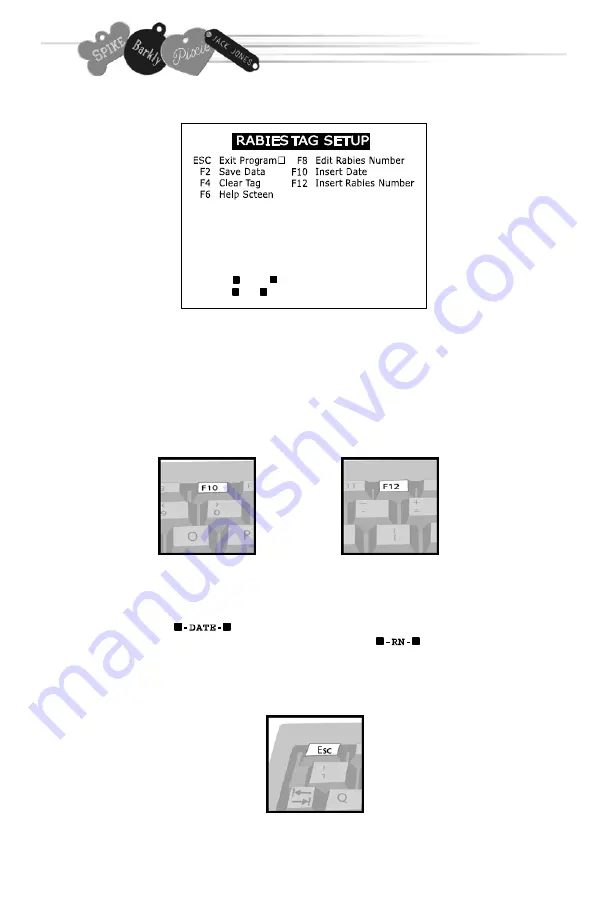
9
LARGE S
TOP SIGN
Line 1: VISIONVET
Line 2: 17621 BLACKCANYON
Line 3: PHOENIX AZ 85023
Line 4: 602-439-0600
Line 5: -DATE-
Line 6: -RN-
In the Rabies Tag Setup screen, type in the information you would
like on each line, and press enter to move to the next line. Follow
the instructions below to insert your sequence number and date.
Attention: Each tag size may have its own restrictions regarding amount of
lines and characters. Please refer to the tag template
book before continuing.
With the cursor in the
desired line, press F10 to
insert the date.
You will only see
displayed on the line that
will engrave the date.
Note: If you haven’t
set up the correct date,
see page 6.
With the cursor in the
desired line, press F12 to
insert your rabies
sequence number.
You will only see
displayed on the line
that will engrave the
rabies number.
Press ESC at any
time to go back
to TAG
SELECTION.
S
ETTING
U
P
A
R
ABIES
T
AG
Содержание VET TAG Engraver
Страница 1: ......
Страница 30: ...29 CLIPART...
Страница 32: ...Technical Support 602 439 0700 Sales 602 439 8818 17621 N Black Canyon Highway Phoenix Arizona 85023...

























