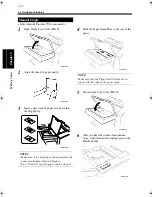3-19
4. Selecting the Zoom
Mak
in
g
C
o
pies
Chapter 3
<Using the X / Y Zoom>
Touch [Custom Zoom].
Touch [X/Y Zoom].
Touch [Input].
Touch [X] or [Y] to enter the desired zoom
ratio from the 10-Key Pad.
Touch memory location key [1], [2] or [3] in
which to store the set zoom ratio.
* When the key is touched, the ratio is shown on
the key, indicating that it has been stored in
memory.
NOTES
• When a new ratio is stored, the old one is
erased.
• When the Hard Disk Drive Kit is mounted and
“ 100 Accounts” is selected for “ Copy Track”
of “ Administrator Mode” available from Utility
Mode, zoom ratios can be stored in memory for
each account.
Touch [Enter].
1
C4028P023EA
2
C4028P024EA
3
C4028P030EA
4
C4028P031EA
5
C4028P032EA
6
Chapter3.fm Page 19 Thursday, May 22, 2003 2:56 PM
Содержание im4720
Страница 1: ......
Страница 2: ......
Страница 19: ...Safety Notes Chapter 1 1 1 Chapter 1 Safety Notes...
Страница 23: ...Getting to Know Your Machine Chapter 2 2 1 Chapter 2 Getting to Know Your Machine...
Страница 44: ...2 22 7 Auxiliary Functions Getting to Know Your Machine Chapter 2...
Страница 45: ...3 1 Making Copies Chapter 3 Chapter 3 Making Copies...
Страница 117: ...4 1 Typical Function Combinations Chapter 4 Chapter 4 Typical Function Combinations...
Страница 142: ...4 26 6 Stapled Position Typical Function Combinations Chapter 4...
Страница 143: ...5 1 Using the Utility Mode Chapter 5 Chapter 5 Using the Utility Mode...
Страница 170: ...5 28 5 Administrator Mode Using the Utility Mode Chapter 5...
Страница 171: ...6 1 When a Message Appears Chapter 6 Chapter 6 When a Message Appears...
Страница 207: ...6 37 4 When the Message Misfeed detected Appears When a Message Appears Chapter 6...
Страница 219: ...7 1 Chapter 7 Miscellaneous Chapter 7 Miscellaneous...
Страница 237: ......