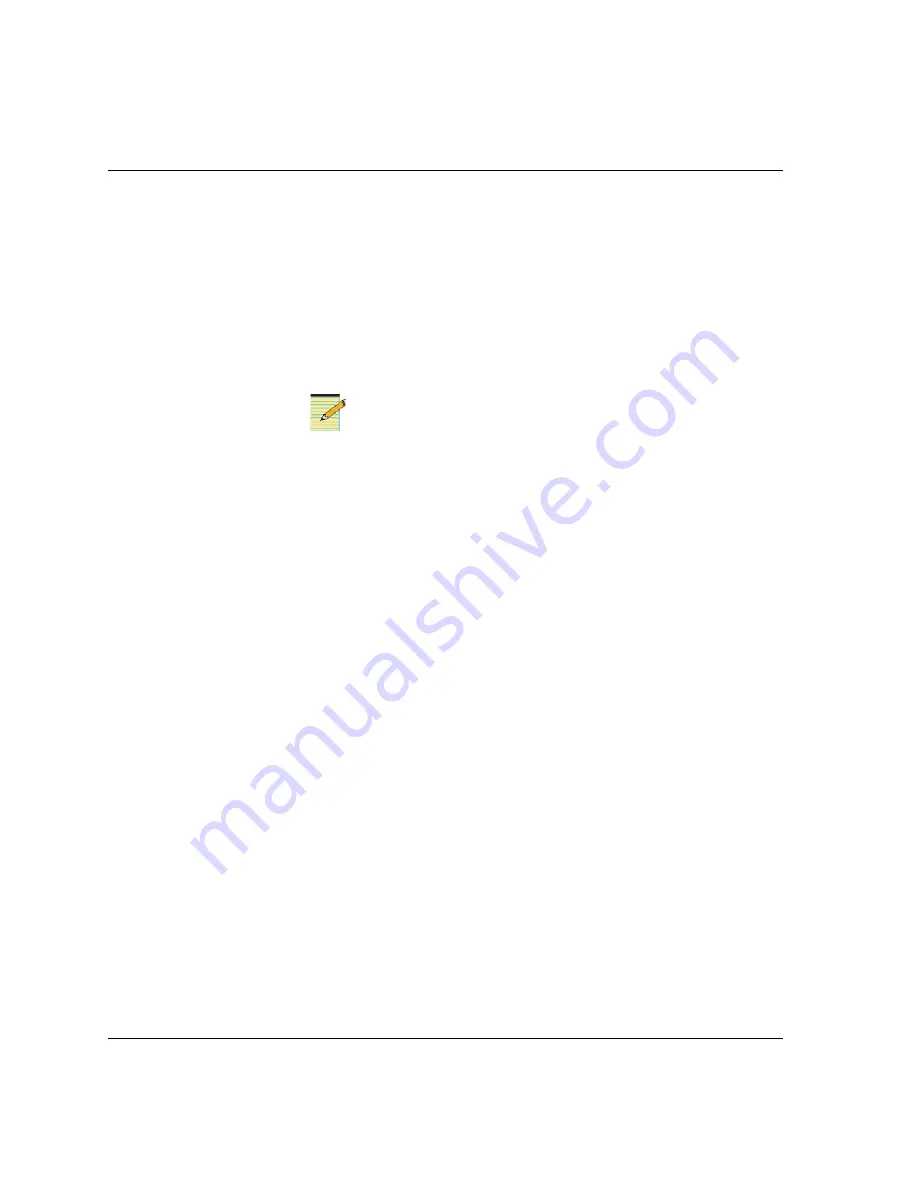
16
VTM6801
+
Installation and Operation Manual
Chapter 3: Operation
Understanding Card-Edge Controls
Introducing Controls Types
You can operate and monitor settings for the VTM6801
+
using the
three banks of DIP switches and the LED indicators on the card edge of
the module. As with all 6800
+
products, external local or remote
monitoring equipment (for example, a PC or control panel) is also
required.
Note
For best results, use the available 6800
+
software control options
(serial/local or Ethernet/remote) to aid in viewing, setting, and
confirming parameter values. See
for more information.
You can control the composite output by adjusting the DIP switch
settings. Each DIP switch has a corresponding LED so that you can
easily monitor the DIP switch settings from the card edge.
The VTM6801
+
also has three potentiometer (pot) controls that you
can use to adjust the gain for each channel.
Содержание VTM6801+
Страница 4: ......
Страница 8: ...vi VTM6801 Installation and Operation Manual Contents ...
Страница 22: ...8 VTM6801 Installation and Operation Manual Chapter 1 Introduction ...
Страница 36: ...22 VTM6801 Installation and Operation Manual Chapter 3 Operation ...
Страница 51: ......
















































