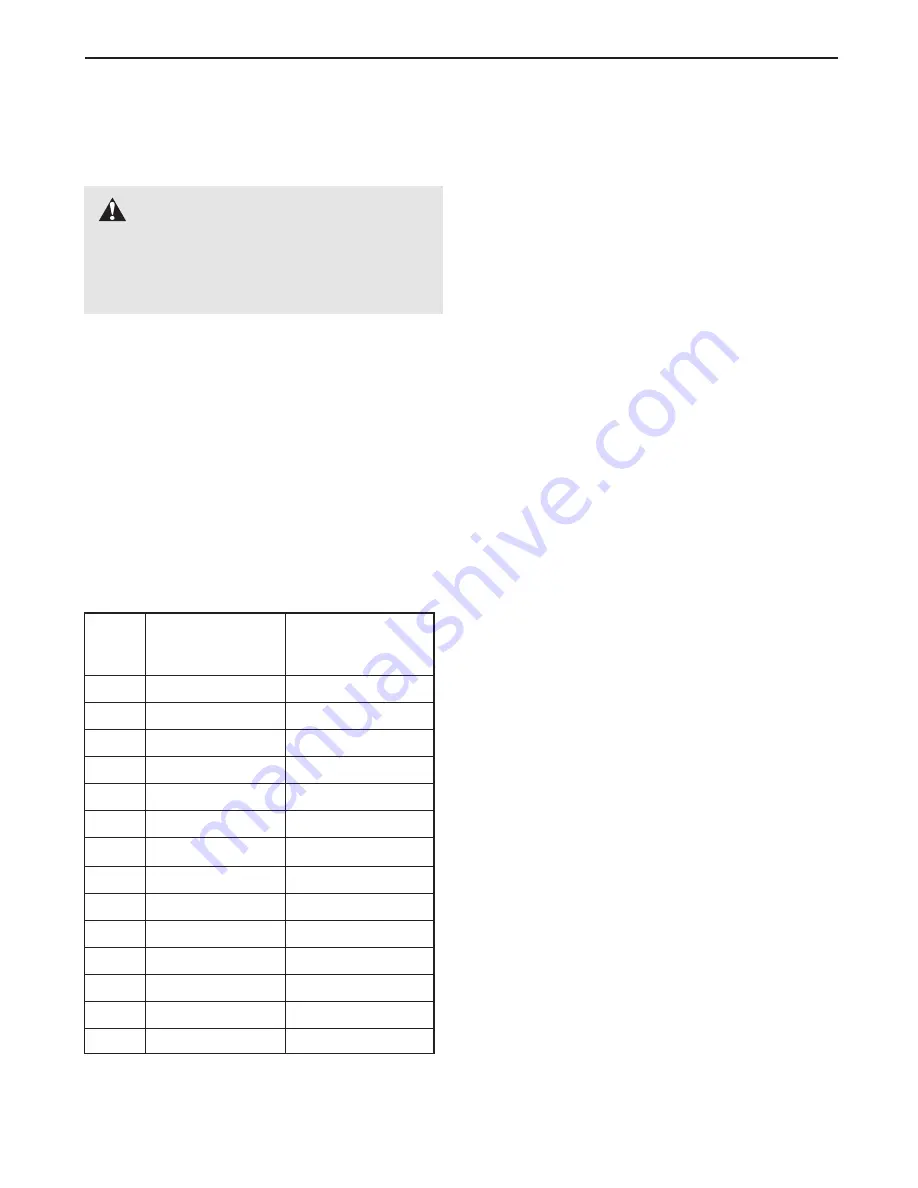
15
The following guidelines will help you to plan your
exercise program. Remember that a proper diet and
adequate rest are essential for successful results.
EXERCISE INTENSITY
Whether your goal is to burn fat or strengthen your
cardiovascular system, the key to achieving the
desired results is to exercise with the proper intensity.
The proper intensity level can be found by using your
heart rate as a guide. For effective exercise, your heart
rate should be maintained at a level between 70% and
85% of your maximum heart rate as you exercise. This
is known as your training zone.
You can find your training zone in the table below.
Training zones are listed according to age and physi-
cal condition.
Burning Fat
To burn fat, you must exercise at a low intensity level
for a sustained period of time. During the first few
minutes of exercise, your body uses easily accessible
carbohydrate
calories for energy. Only after the first few
minutes of exercise does your body begin to use stored
fat
calories for energy. If your goal is to burn fat, adjust
the intensity of your exercise until your heart rate is
near the low end of your training zone as you exercise.
Aerobic Exercise
If your goal is to strengthen your cardiovascular sys-
tem, your exercise must be Òaerobic.Ó Aerobic exercise
is activity that requires large amounts of oxygen for
prolonged periods of time. This increases the demand
on the heart to pump blood to the muscles, and on the
lungs to oxygenate the blood. For aerobic exercise,
adjust the intensity of your exercise until your heart
rate is near the middle of your training zone.
WORKOUT GUIDELINES
Each workout should include three important parts:
(1) a warm-up, (2) training zone exercise, and (3) a
cool-down.
Warming up
Warming up prepares the body for exercise by
increasing circulation, delivering more oxygen to the
muscles, and raising the body temperature. Begin
each workout with 5 to 10 minutes of stretching and
light exercise to warm up.
Training Zone Exercise
After warming up, increase the intensity of your exer-
cise until your heart rate is in your training zone for 20
to 30 minutes.
Cooling Down
Finish each workout with 5 to 10 minutes of stretching.
Stretching after exercise develops flexibility and helps
prevent post-exercise problems.
EXERCISE FREQUENCY
To maintain or improve your condition, plan three
workouts each week, with at least one day of rest
between workouts. After a few months of regular exer-
cise, you may complete up to five workouts each
week, if desired.
20
138-167
133-162
25
136-166
132-160
30
135-164
130-158
35
134-162
129-156
40
132-161
127-155
45
131-159
125-153
50
129-156
124-150
55
127-155
122-149
60
126-153
121-147
65
125-151
119-145
70
123-150
118-144
75
122-147
117-142
80
120-146
115-140
85
118-144
114-139
AGE
UNCONDITIONED
TRAINING ZONE
(BEATS/MIN)
CONDITIONED
TRAINING ZONE
(BEATS/MIN)
CONDITIONING GUIDELINES
WARNING:
Before beginning this
or any exercise program, consult your physi-
cian. This is especially important for persons
over the age of 35 or persons with pre-exist-
ing health problems.
Содержание Image 2.2E
Страница 17: ...17 NOTES ...





































