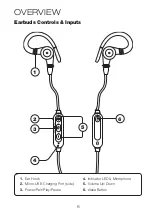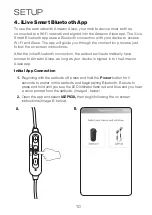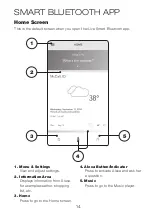18
TROUBLESHOOTING
PROBLEM
POSSIBLE SOLUTION
Unit will not power on
»
Make sure the earbuds’ battery is charged.
Recharge if needed.
Audio distortion
»
Volume on the earbuds or connected
Bluetooth device may be too high. Reduce
the volume of one or both of the devices.
Bluetooth won’t play or
fails to connect
»
Make sure the volume on your Bluetooth
device is turned up to an audible level.
»
Make sure the earbuds’ battery is charged
and is powered on.
»
Make sure both the earbuds and your device
are in Bluetooth mode.
»
Stay within 3 ft. of the earbuds when pairing.
»
Stay within 33 ft. of the earbuds when paired.
Amazon Alexa not
responding
»
Be sure the connected Bluetooth device is
connected to a Wi-Fi network or mobile data.
»
Be sure the connected Bluetooth device has
the Amazon Alexa app and is logged into
your Amazon account.
»
Be sure the Wi-Fi network or router is
functioning normally. Restart if needed.
White noise/Earbuds will
not function properly
»
Power the earbuds OFF, then ON again.