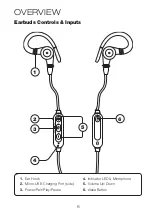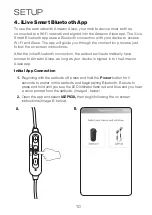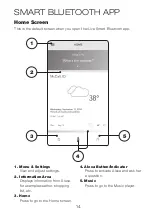14
Home Screen
This is the default screen when you open the iLive Smart Bluetooth app.
SMART BLUETOOTH APP
4
2
3
5
1
1. Menu & Settings
View and adjust settings.
2. Information Area
Displays information from Alexa,
for example weather, shopping
list, etc.
3. Home
Press to go to the Home screen.
4. Alexa Button/Indicator
Press to activate Alexa and ask her
a question.
5. Music
Press to go to the Music player.